Hi, just wondering if you have seen the below comment I posted. I had left another comment around the same time which was resolved, but the crash is still happening. I can provide a test project with the crash if that helps with fixing the bug. I am really looking forward to using this plugin, so hopefully this crash can be fixed. Thanks!
I should add also that I posted my crash to the RPG Maker forums to see if it was something I could possibly fix myself, and they identified the problem as being an issue with loading the map data too early (when the data isn't available), and suggested that some sort of wait operation needs to be added so that the plugin can wait until the map data is available before accessing it. They said that it would be specific to the plugin and would need to be implemented by the developer. Hopefully this info helps somehow with fixing the bug.
Hey again, sorry about the delay on fixing this, my time has been limited these past few days. I have taken a look into it, I had some ideas as to what could be causing it. I'll take that advice from the forum users into consideration and look into loading the data later.
A test project that crashes could be beneficial to solving the problem, I'll try to make this a little easier on us going forward. If you use discord you can add me there: notritter
I'll get that test project from you on discord if you have it available. Just let me know what your username is on discord, in case there's more than one pending request.
Hi, after resolving the issue in my other comment, a new one has arisen. When I launch the game, I sometimes get a crash on the first attempt. If I close the game and try again, it works every time after. If I wait a while without launching the game, the crash happens again on the first try.
Some testing notes: Changing the preloaded spawn map to a different one with fewer (or no) events doesn't resolve the issue. Not preloading any maps resolves the issue (but causes my other below issue to come back, so isn't an option). Changing the plugin order in the list doesn't change anything (either making it first or last in the list overall). The number of spawn maps to preload doesn't affect it. While I do have other plugins enabled, which ones are or aren't seems to have no effect, though having many enabled makes this more common. If I enable different blocks of like 30 plugins, the crash will happen no matter which ones I enable. I think maybe it could have trouble loading the spawn maps when there is a lot of other stuff also loading from other plugins.
Another testing update: This is happening even when there are no other enabled plugins in my project. I'm not getting the error when I use the demo project, but when the plugin is in my existing project with all plugins disabled, this crash happens. It seems to have something to do with the larger size of the game project and something failing during the loading process.
Hi, I'm having an issue with events spawning on top of each other. It sounds like this shouldn't be possible, but it is happening for me.
If I spawn an event to a region with 5 available tiles 5 times, it will not fill all 5 tiles or skip spawning some events, instead it will spawn some multiple times onto the same tile (such as 4 tiles filled with 2 events on one of them).
Hoping that there is a fix for this or maybe something I am doing wrong, as I love this plugin otherwise and it is looking like a great replacement for the previous one I was using.
Here is a pic of the region area and the spawner event.
Hello! Thank you for reaching out. Unfortunately, compatibility issues with the Visustella Events and Movement Core plugin are a known problem, primarily due to the included event spawner functionality, which tends to conflict with other event-spawning plugins, including this one.
Their obfuscated code makes finding compatibility solutions tricky, but I’ve explored a few options in the past and have some new ideas to test soon. I apologize for the inconvenience, and I’m hopeful for a workaround in the near future.
I am unable to use it for now due to the clash, I really hope I can use it because VS spawner doesnt recycle / reset their spawns. Which is a huge let down because eventually the events stack until the game map is overload in data and makes the game lags. I sincerely hope you can soon release an updated version that can workaround together with other plugins
Hey Ritter - I'm moving this from the MV thread to the MZ thread.
I removed all plugins and recreated the game + create a dropbox of it and a 5 minute video explanation/crash explanation.
Link to the video and game are within the dropbox but I have your plugin in the dropbox so I don't want to post it here so anyone who didn't purchase it can't access it. Let me know a good way to send you that folder.
Take a look and let me know why you think this is happening.
I did a test where I didn't use your plugin to spawn the event, and just through the event on the map and it works fine. The crash only happens once I spawn an event into the map with self-variables and the variables increase.
I made a custom plugin where the self variable increases for every minute that passes in game (online or offline) so when I launch the game after a minute passes, the variable gets updated. Then if I go to another map, or just load from a different map, and re-enter the main map with the spanwed event, I get the crash.
Did every test possible so I think it somehow has to do with your plugin, but I'm not sure why it only crashes with spawned events and does not crash if everything is the same and the event is not spawned.
See video in dropbox folder for a walkthrough and let me know if you want to communiicate with me outside of this site. My discord is Vaksky
I'm also happy to tip if you can figure this out, just let me know (:
I uploaded via dropbox here for the demo project. I removed your plugin so you can insert it yourself when downloading: Whenever you save the game you'll hear an error sound but don't worry it does save. Just hit the save block twice and you're good. I have to change that in the future so it autoupdates that you saved instead of seeming like it doesn't.
Also you can see what cycle each plant is on after clicking it once it's watered. You can also see the global cycle by talking to the red robot guy.
Edit: Just tested with VisualStella EventsMoveCore and it works but I would rather use your plugin because I feel like I can do a lot with boundries, and am unsure if Visual Stella will play nicely with my future plugins since I need their Engine_Core. Yours also looks like it takes up less bandwidth which is nice.
Hello, I'll take a look at it soon thank you for throwing that together, but I noticed in the spawned event in which you were saying might be the problematic one I saw that you're Erasing the event instead of unspawning it. I'm not sure if that's what's causing the problem but if you do erase a saved event then when the event is respawned it would be respawned as an erased event whenever you return to the map.
If you no longer need an event you should Unspawn it and remove the save data as well.
From what I see here it appears to me that this event would be getting respawned as an erased event, this is assuming that it's also a saved event itself, so even if it's not causing this problem it's probably unintended behavior occurring nonetheless. If you're spawning a saved event, interacting with it and erasing the event after it spawns another saved event then you're not actually removing any saved data so when you return to the map any erased events would be restored as erased events and might cause unexpected behavior. I'd say a great starting point would be to check your events and make sure if you're spawning them then you'll be unspawning them to remove them, and if you no longer need the saved data then be sure to remove that too in the plugin command.
I did run some tests in my demo project earlier after seeing your video and tried to do all the things you did in your video, just doing it manually without your plugin, I was able to spawn a saved event and set a selfVariable value to it, then i saved the game went to another map saved the game to another slot then changed the selfVariable value from the other map and then returned to the map with the event and it didn't crash. I kept trying different things to try to get it to crash and couldn't get it to happen.
One other note is the way his Self Variable plugin is structured there isn't really much of a reason for it to conflict with a spawner, as long as the spawner can retain the eventId, such as saved events, there isn't much of a reason I can see which should cause a conflict between the plugins. He's just storing data and tying it to an eventId on tied to game map ids and offers you a convenient way to access it and modify it, it's done well. He doesn't seem to be doing too much with Game_Event that would cause any problems.
Like I said though I'll be taking a look at the project you've provided soon
Let me know if this ended up being the issue, hopefully it was something as simple as this :)
let frontX = x + (d === 6 ? 1 : d === 4 ? -1 : 0);
let frontY = y + (d === 2 ? 1 : d === 8 ? -1 : 0);
front X takes player x location and adds 1 if direction is 6 (facing right) or adds -1 (subtracts 1, if player is facing left) or it adds 0 if neither (player is facing up or down)
frontY takes player y location and adds 1 if the direction is 2 (facing down) or adds -1 (subtracts 1, if the player is facing up) or it adds 0 if neither (player is facing left or right)
This code should give you the x,y coordinates for the tile in front of the player. There are countless other conditions you can set as well, as this doesn't factor in if the tile in front of the player is passable or not. So once you have the frontX and frontY you can then handle whatever other conditions, if any are necessary, before spawning an event.
I also noticed issues when I try to spawn an event ontop of an existing event. For example, if I spawn an event above me, and nothing is currently there, it works fine. If I try to spawn an event on top of myself or on top of an existing event, the event i'm trying to spawn doesn't spawn. Any ideas, or is this intended?
Anyway to fix this? Not sure why this is occuring.
//if ($gamePlayer.x == x && $gamePlayer.y == y) return false;
if (regions && !regions.contains(region)) return false;
if (!$gameMap.isPassable(x,y)) return false;
return true;
};
So if you wanted to spawn on top of the player and on top of other events you can simply comment out the two lines as shown above, but if you wanted more control you can expand on the if statements and set more conditions as well.
This is indeed expected behavior as a basic canSpawnOn function, but I left it very easy to edit, just return true if the spawner can spawn on the tile or false if not. The function is structured so it will first attempt to return false but if it passes all the conditions it'll return true at the bottom.
I hope this helps, and if you need further help be sure to ask!
Hi, I'm interested in this plugin and bought the combo pack so that I can spawn events only in the player's proximity -I've followed the automatic boundaries set up and began to test but the moment the plugin is in use it crashes with "TypeError Cannot read property 'id' of undefined" irregardless if I remove potential plugin conflicts, I'm using the latest version of each plugin and I cannot proceed.
The border plugin also crashes after a few seconds of it being activated in your demo project, I don't quite understand console reports but I took a screenshot and it seems line 258 is at fault.
Hello, just posting an update here that I am working on an updated demo scene for the boundary system which should fix the problems in the demo.
When updating the plugin over time I managed to break the boundary demo and never got around to fixing it, hopefully when the demo is updated and working it will resolve your issues.
Given the error you've shown I'd say in the meantime it might help to double check for typos in both your spawn and unspawn boundary name fields within the AddAutoHandler plugin commands. I encountered the same exact error when making a typo in the unspawn. Ensure that your AutoHandler Boundary Name matches your Boundary Name, and also ensure that if you're using an unspawn boundary that the correct name is placed within the Unspawn settings as well (this should be a name of a spawn boundary, it tells the unspawn boundary what events it's allowed to unspawn.)
Good to hear your updating and fixing it, i'll be interested in trying it out once it's had a fix, for now I'll keep note about the typos since I haven't written down a great deal besides what I have shown you but I'll be eagerly awaiting the demo to follow through.
Hello! I got a little carried away with the demo but decided it's good enough to release now, I'll likely update it again in the near future to add in a few more ideas but for now it shows plenty of how boundaries work and I don't want to leave you hanging longer over nit picking details.
Give it a look, I hope it helps you!
There is also an update for the Event Spawner to v1.8 which includes an optimization improvement for auto boundaries as well.
Just download the new demo and unzip it, place the Event Spawner (preferably the newest version 1.8) and the Boundary system (Your existing copy should be up to date) plugins into the demo projects js/plugins folder then enable the Event Spawner and the Boundary system in the demo projects plugin manager.
Oh nice! No worry, i tough this plugin can help me to fix a problem but i found a other solution. But dam this looks very good for other projects, so i would be happy about a new Version for mz 1.7 in the future. Thx for your work.
Hello, just got this plugin and was excited to try it out as other event spawning plugins have not worked for me. But this one also doesn't seem to want to work. I'm getting the message "Error Uncaught Error: Failed to load: data/MapNaN.json". I only have 1 map that has the events on it, and I have that map in the Pre Spawn Map setting. Still doesn't load. In order to see that error message I had to comment out lines 953-954 in the code as the console told me there was an "Uncaught SyntaxError: Unexpected token u in JSON at position 0 at JSON.parse (<anoymous>) at Ritter_EventSpawner_v1.6.js:954.
Any help would be appreciated, and if you need any other information I can provide. I've been looking for an even spawner that handles spawning events in certain regions for a while now and thought this one would work out.
The events that I'm spawing seem to be non-functioning?
After using the typical Plugin SpawnEvent command, unlike the originals they are being copied from, the copies cannot be interacted with, the player can walk through them, the walk-in-place animation is absent, etc.
I saw in the trailer for the plugin that there is a section clearly show-casing that the shadow events move and interact with the player, but I can't really access that part of the demo because it utilizes the Region plugin add-on...
What am I doing wrong that the events end up as mere static sprites?
Hello, Sorry you're having an issue using this plugin. Typically issues such as this tend to be caused by an incompatibility with another plugin. Do you have another event spawner enabled? Have you tried testing in a project with less plugins enabled? have you tried disabling some other plugins within your existing project? Do you have your event(s) set up correctly? Without more information on what you're doing that isn't working it's hard to say for certain where the issue is.
Hello, I just ran some tests myself and seem to have found the same issue. I'll take a look into seeing if I can resolve this incompatibility. Hopefully I'll figure something out, it might be tough with the obfuscated code. Thank you for reporting this!
unfortunately not yet, it's a little rough trying to get two spawners to work together especially with obfuscation involved. I'm trying another approach now that you've reminded me about this issue which leans into the spawner that's inside of the eventsmovecore plugin. It's more of a workaround so here's hoping I succeed on this fresh attempt.
It's really a shame that Visustella decided to group their spawner inside of the eventsmovecore plugin which has so many other helpful features. So far I'm seeing some promising signs in my testing but transforming is an issue that I'm trying to resolve.
Hello, I'm sorry you're having this issue! I'll take a look and see if I can find incompatibilities and fix them as soon as I can, in the meantime any additional information you can give will surely be helpful. Thank you for reporting this issue!
I test directly with your demo
1.2 Ok
1.5 No
1.6 No
Tried both in VisuMZ_0_CoreEngine top and VisuMZ_0_CoreEngine bottom
Script Call Error VisuMZ_0_CoreEngine.js:7685 TypeError: Ritter.spawnEvent is not a function
Okay I think the issue here is actually unrelated to Visustella Core MZ. When you placed the updated version of the spawner into the demo did you reconfigure the plugin parameters?
In the spawner update to 1.5 there is a new Developer Mode which is still unfinished but this Developer Mode seems to be clashing with my own demo file. So to get around this issue just disable it.
Try this:
Open plugin manager and open Ritter_EventSpawner.
Set Developer Mode Parameter to False.
Set the Developer Mode Alert Settings to False.
Playtest again and see if it works.
Be sure to let me know if this doesn't resolve your problem!
Thank you. It partialy worked like "delete event", but when I leave and re-enter the map, event is still spawned there where it was. Can I unspawn it permanently? :)
Yeah, I tried with "Ritter.unspawnEvent(this._eventId, true)" myself, but that actually didn't even unspawned the event at all ^^' Would be cool if you can fix it. Also can't wait for the update, thank you for your hard work! Edit: Fun fact, when I erased the event after that command, it works fine! Thank you!!
Weird, I just tested this in the new version of the plugin and it's working for me without any issues.
Hmm, the unspawnEvent function should handle erasing the event itself, it should only take that one script call to unspawn the event and remove the save data while removing all trace of that event from the map.
Does the event remain on the same tile after it's unspawned or does it move to -1, -1? It definitely sounds like something isn't working as intended.
O vO now I'm back to annoy you with bugs on the MZ version lmao~
I'm not sure why, but using "Ritter.spawnEvent(2, 1, 5, 2, true);" doesn't seem to work~! I tested this by adding true to the end of the spawns in the mz demo unspawn section and it seemed to not unspawn! "Great success" made me laugh!
Because I couldn't unspawn saved events I couldn't test the error we had with MV (spawning/moving new saved events on old saved+unspawned locations > map transfer)
Hello, I'm sorry you're having problems with this plugin, I'm currently unable to replicate this problem but I did recently make a demo project for the MV version of this spawner + boundary system so I'll start work on an MZ version. It should be a much faster timeframe to complete this one.
The demo project has been released! I ended up doing more than I intended to do with it and now have some plans to expand on the demo once this next plugin is completed 100%.
← Return to RPG Maker MZ Plugin
Comments
Log in with itch.io to leave a comment.
Hi, just wondering if you have seen the below comment I posted. I had left another comment around the same time which was resolved, but the crash is still happening. I can provide a test project with the crash if that helps with fixing the bug. I am really looking forward to using this plugin, so hopefully this crash can be fixed. Thanks!
I should add also that I posted my crash to the RPG Maker forums to see if it was something I could possibly fix myself, and they identified the problem as being an issue with loading the map data too early (when the data isn't available), and suggested that some sort of wait operation needs to be added so that the plugin can wait until the map data is available before accessing it. They said that it would be specific to the plugin and would need to be implemented by the developer. Hopefully this info helps somehow with fixing the bug.
Hey again, sorry about the delay on fixing this, my time has been limited these past few days. I have taken a look into it, I had some ideas as to what could be causing it. I'll take that advice from the forum users into consideration and look into loading the data later.
A test project that crashes could be beneficial to solving the problem, I'll try to make this a little easier on us going forward. If you use discord you can add me there: notritter
I'll get that test project from you on discord if you have it available. Just let me know what your username is on discord, in case there's more than one pending request.
Awesome, thanks so much for looking into this! I have added you and sent the test project over.
This issue has been fixed in version 1.9c.
Hi, after resolving the issue in my other comment, a new one has arisen. When I launch the game, I sometimes get a crash on the first attempt. If I close the game and try again, it works every time after. If I wait a while without launching the game, the crash happens again on the first try.
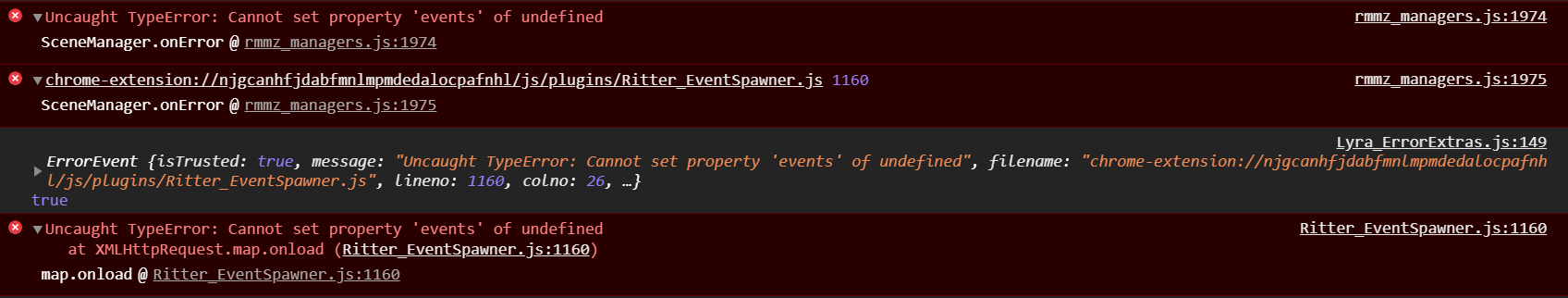
Here is the crash log:
Some testing notes: Changing the preloaded spawn map to a different one with fewer (or no) events doesn't resolve the issue. Not preloading any maps resolves the issue (but causes my other below issue to come back, so isn't an option). Changing the plugin order in the list doesn't change anything (either making it first or last in the list overall). The number of spawn maps to preload doesn't affect it. While I do have other plugins enabled, which ones are or aren't seems to have no effect, though having many enabled makes this more common. If I enable different blocks of like 30 plugins, the crash will happen no matter which ones I enable. I think maybe it could have trouble loading the spawn maps when there is a lot of other stuff also loading from other plugins.
Another testing update: This is happening even when there are no other enabled plugins in my project. I'm not getting the error when I use the demo project, but when the plugin is in my existing project with all plugins disabled, this crash happens. It seems to have something to do with the larger size of the game project and something failing during the loading process.
EDIT: Resolved (see reply)
Hi, I'm having an issue with events spawning on top of each other. It sounds like this shouldn't be possible, but it is happening for me.
If I spawn an event to a region with 5 available tiles 5 times, it will not fill all 5 tiles or skip spawning some events, instead it will spawn some multiple times onto the same tile (such as 4 tiles filled with 2 events on one of them).
Hoping that there is a fix for this or maybe something I am doing wrong, as I love this plugin otherwise and it is looking like a great replacement for the previous one I was using.
Here is a pic of the region area and the spawner event.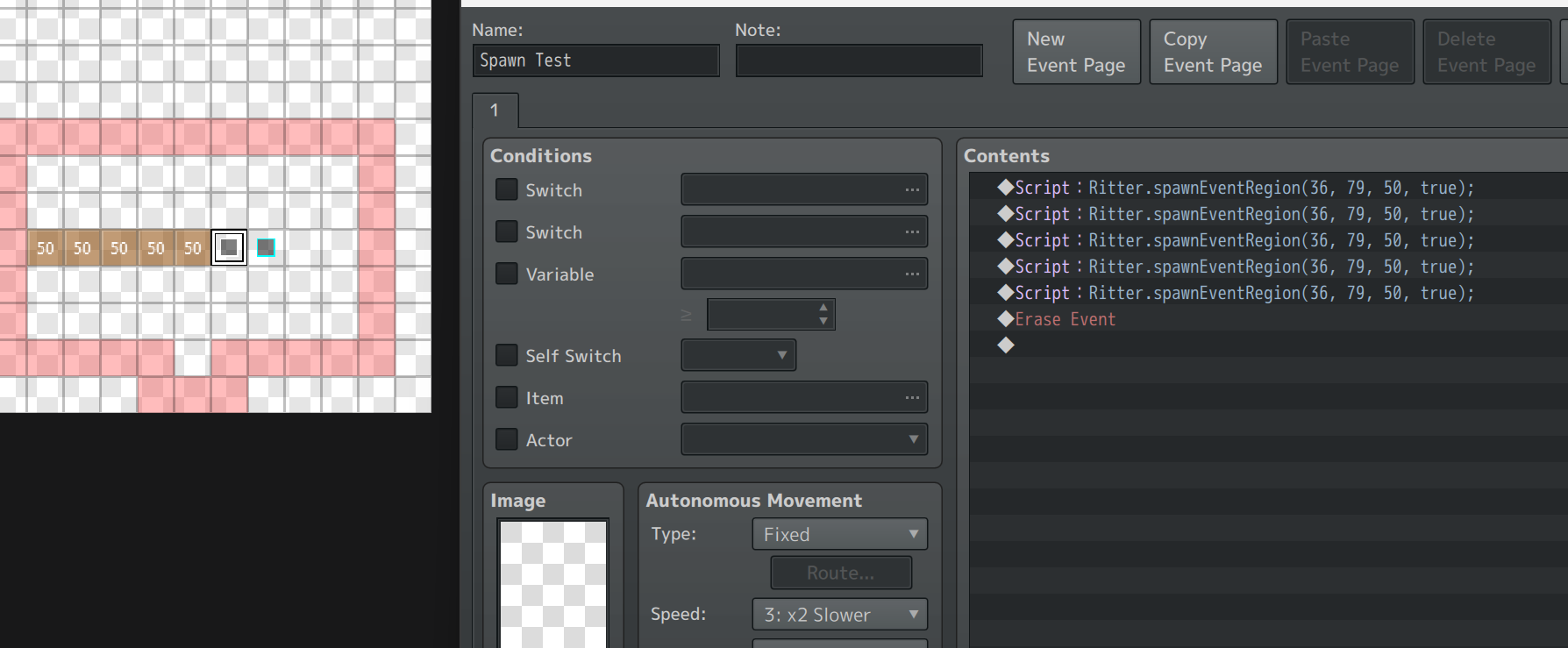
UPDATE: Never mind, it seems to have been resolved by just preloading the spawn map. Working properly now!
Hi, I am not sure why but your plugin clash with Visustella event movement core, is there a script that can blend with Visustella event movement core?
Hello! Thank you for reaching out. Unfortunately, compatibility issues with the Visustella Events and Movement Core plugin are a known problem, primarily due to the included event spawner functionality, which tends to conflict with other event-spawning plugins, including this one.
Their obfuscated code makes finding compatibility solutions tricky, but I’ve explored a few options in the past and have some new ideas to test soon. I apologize for the inconvenience, and I’m hopeful for a workaround in the near future.
Thanks for your patience!
I am unable to use it for now due to the clash, I really hope I can use it because VS spawner doesnt recycle / reset their spawns. Which is a huge let down because eventually the events stack until the game map is overload in data and makes the game lags. I sincerely hope you can soon release an updated version that can workaround together with other plugins
Hey Ritter - I'm moving this from the MV thread to the MZ thread. I removed all plugins and recreated the game + create a dropbox of it and a 5 minute video explanation/crash explanation.
Link to the video and game are within the dropbox but I have your plugin in the dropbox so I don't want to post it here so anyone who didn't purchase it can't access it. Let me know a good way to send you that folder.
Take a look and let me know why you think this is happening. I did a test where I didn't use your plugin to spawn the event, and just through the event on the map and it works fine. The crash only happens once I spawn an event into the map with self-variables and the variables increase.
I made a custom plugin where the self variable increases for every minute that passes in game (online or offline) so when I launch the game after a minute passes, the variable gets updated. Then if I go to another map, or just load from a different map, and re-enter the main map with the spanwed event, I get the crash.
Did every test possible so I think it somehow has to do with your plugin, but I'm not sure why it only crashes with spawned events and does not crash if everything is the same and the event is not spawned.
See video in dropbox folder for a walkthrough and let me know if you want to communiicate with me outside of this site. My discord is Vaksky I'm also happy to tip if you can figure this out, just let me know (:
Here's the link to the video https://streamable.com/rsm86l
As far as the link to the game, let me know the best way to send you that file. Thanks!
I uploaded via dropbox here for the demo project. I removed your plugin so you can insert it yourself when downloading:
Whenever you save the game you'll hear an error sound but don't worry it does save. Just hit the save block twice and you're good. I have to change that in the future so it autoupdates that you saved instead of seeming like it doesn't.
Also you can see what cycle each plant is on after clicking it once it's watered. You can also see the global cycle by talking to the red robot guy.
Edit: Just tested with VisualStella EventsMoveCore and it works but I would rather use your plugin because I feel like I can do a lot with boundries, and am unsure if Visual Stella will play nicely with my future plugins since I need their Engine_Core. Yours also looks like it takes up less bandwidth which is nice.
Hello, I'll take a look at it soon thank you for throwing that together, but I noticed in the spawned event in which you were saying might be the problematic one I saw that you're Erasing the event instead of unspawning it. I'm not sure if that's what's causing the problem but if you do erase a saved event then when the event is respawned it would be respawned as an erased event whenever you return to the map.
If you no longer need an event you should Unspawn it and remove the save data as well.
From what I see here it appears to me that this event would be getting respawned as an erased event, this is assuming that it's also a saved event itself, so even if it's not causing this problem it's probably unintended behavior occurring nonetheless. If you're spawning a saved event, interacting with it and erasing the event after it spawns another saved event then you're not actually removing any saved data so when you return to the map any erased events would be restored as erased events and might cause unexpected behavior. I'd say a great starting point would be to check your events and make sure if you're spawning them then you'll be unspawning them to remove them, and if you no longer need the saved data then be sure to remove that too in the plugin command.
I did run some tests in my demo project earlier after seeing your video and tried to do all the things you did in your video, just doing it manually without your plugin, I was able to spawn a saved event and set a selfVariable value to it, then i saved the game went to another map saved the game to another slot then changed the selfVariable value from the other map and then returned to the map with the event and it didn't crash. I kept trying different things to try to get it to crash and couldn't get it to happen.
One other note is the way his Self Variable plugin is structured there isn't really much of a reason for it to conflict with a spawner, as long as the spawner can retain the eventId, such as saved events, there isn't much of a reason I can see which should cause a conflict between the plugins. He's just storing data and tying it to an eventId on tied to game map ids and offers you a convenient way to access it and modify it, it's done well. He doesn't seem to be doing too much with Game_Event that would cause any problems.
Like I said though I'll be taking a look at the project you've provided soon
Let me know if this ended up being the issue, hopefully it was something as simple as this :)
Just tested it and unfortunately still crashing ):
Hey I just sent you a friend request on discord we can talk there
Resolved! Thanks for the help (:
Awesome plugin!
Question: How do I spawn an event in front my my character's current position?
I tried $gamePlayer.frontX() and $gamePlayer.frontY() but it didn't work ):
Hello! I would probably do something like this:
let player = $gamePlayer;
let x = player.x;
let y = player.y;
let d = player.direction();
let frontX = x + (d === 6 ? 1 : d === 4 ? -1 : 0);
let frontY = y + (d === 2 ? 1 : d === 8 ? -1 : 0);
front X takes player x location and adds 1 if direction is 6 (facing right) or adds -1 (subtracts 1, if player is facing left) or it adds 0 if neither (player is facing up or down)
frontY takes player y location and adds 1 if the direction is 2 (facing down) or adds -1 (subtracts 1, if the player is facing up) or it adds 0 if neither (player is facing left or right)
This code should give you the x,y coordinates for the tile in front of the player. There are countless other conditions you can set as well, as this doesn't factor in if the tile in front of the player is passable or not. So once you have the frontX and frontY you can then handle whatever other conditions, if any are necessary, before spawning an event.
Thanks much!
I also noticed issues when I try to spawn an event ontop of an existing event. For example, if I spawn an event above me, and nothing is currently there, it works fine. If I try to spawn an event on top of myself or on top of an existing event, the event i'm trying to spawn doesn't spawn. Any ideas, or is this intended?
Anyway to fix this? Not sure why this is occuring.
If you know a little bit of javascript you should be able to adjust the code within the Ritter.canSpawnOn function in the plugin code.
it's a pretty straightforward function and easy to add to or remove things from.
Ritter.canSpawnOn = function(x, y, regions) {
var region = $gameMap.regionId(x,y);
//if ($gameMap.eventsXy(x, y).length > 0) return false;
//if ($gamePlayer.x == x && $gamePlayer.y == y) return false;
if (regions && !regions.contains(region)) return false;
if (!$gameMap.isPassable(x,y)) return false;
return true;
};
So if you wanted to spawn on top of the player and on top of other events you can simply comment out the two lines as shown above, but if you wanted more control you can expand on the if statements and set more conditions as well.
This is indeed expected behavior as a basic canSpawnOn function, but I left it very easy to edit, just return true if the spawner can spawn on the tile or false if not. The function is structured so it will first attempt to return false but if it passes all the conditions it'll return true at the bottom.
I hope this helps, and if you need further help be sure to ask!
I accomplished this using your advise. Thanks much Ritter!
Hi, I'm interested in this plugin and bought the combo pack so that I can spawn events only in the player's proximity -I've followed the automatic boundaries set up and began to test but the moment the plugin is in use it crashes with "TypeError Cannot read property 'id' of undefined" irregardless if I remove potential plugin conflicts, I'm using the latest version of each plugin and I cannot proceed.
Please help asap.
Hello sorry about the delay, have you resolved this issue? Knowing which line number the error is thrown on would help to know what's happening.
Hi again, unfortunately no.
The border plugin also crashes after a few seconds of it being activated in your demo project, I don't quite understand console reports but I took a screenshot and it seems line 258 is at fault.
Thanks for getting back to me!
Hello, just posting an update here that I am working on an updated demo scene for the boundary system which should fix the problems in the demo.
When updating the plugin over time I managed to break the boundary demo and never got around to fixing it, hopefully when the demo is updated and working it will resolve your issues.
Given the error you've shown I'd say in the meantime it might help to double check for typos in both your spawn and unspawn boundary name fields within the AddAutoHandler plugin commands. I encountered the same exact error when making a typo in the unspawn. Ensure that your AutoHandler Boundary Name matches your Boundary Name, and also ensure that if you're using an unspawn boundary that the correct name is placed within the Unspawn settings as well (this should be a name of a spawn boundary, it tells the unspawn boundary what events it's allowed to unspawn.)
Good to hear your updating and fixing it, i'll be interested in trying it out once it's had a fix, for now I'll keep note about the typos since I haven't written down a great deal besides what I have shown you but I'll be eagerly awaiting the demo to follow through.
Hello! I got a little carried away with the demo but decided it's good enough to release now, I'll likely update it again in the near future to add in a few more ideas but for now it shows plenty of how boundaries work and I don't want to leave you hanging longer over nit picking details.
Give it a look, I hope it helps you!
There is also an update for the Event Spawner to v1.8 which includes an optimization improvement for auto boundaries as well.
Just download the new demo and unzip it, place the Event Spawner (preferably the newest version 1.8) and the Boundary system (Your existing copy should be up to date) plugins into the demo projects js/plugins folder then enable the Event Spawner and the Boundary system in the demo projects plugin manager.
Yeah, It looks like it's not working in 1.7
Sorry about this! I'll take a look into this as soon as I can
Sorry about the delay but I've looked into this and it seems like I've got it working for MZ corescript 1.7.
Just download the new version 1.7 of the event spawner to try it out
let me know if you encounter any issues with it
Thank you for your patience!
Its not starting with MZ 1.7 (Demo to if i update the core script to 1.7)
Sorry about the delayed response, I'm taking a look into this as soon as I can.
Oh nice! No worry, i tough this plugin can help me to fix a problem but i found a other solution. But dam this looks very good for other projects, so i would be happy about a new Version for mz 1.7 in the future. Thx for your work.
Sorry about the delay but I've looked into this and it seems like I've got it working for MZ corescript 1.7.
Just download the new version 1.7 of the event spawner to try it out
let me know if you encounter any issues with it
(the demo will likely still not work when updated, that'll need more work on my end before it works again)
Thank you for your patience!
Hello, just got this plugin and was excited to try it out as other event spawning plugins have not worked for me. But this one also doesn't seem to want to work. I'm getting the message "Error Uncaught Error: Failed to load: data/MapNaN.json". I only have 1 map that has the events on it, and I have that map in the Pre Spawn Map setting. Still doesn't load. In order to see that error message I had to comment out lines 953-954 in the code as the console told me there was an "Uncaught SyntaxError: Unexpected token u in JSON at position 0 at JSON.parse (<anoymous>) at Ritter_EventSpawner_v1.6.js:954.
Any help would be appreciated, and if you need any other information I can provide. I've been looking for an even spawner that handles spawning events in certain regions for a while now and thought this one would work out.
The events that I'm spawing seem to be non-functioning?
After using the typical Plugin SpawnEvent command, unlike the originals they are being copied from, the copies cannot be interacted with, the player can walk through them, the walk-in-place animation is absent, etc.
I saw in the trailer for the plugin that there is a section clearly show-casing that the shadow events move and interact with the player, but I can't really access that part of the demo because it utilizes the Region plugin add-on...
What am I doing wrong that the events end up as mere static sprites?
Hello, Sorry you're having an issue using this plugin. Typically issues such as this tend to be caused by an incompatibility with another plugin. Do you have another event spawner enabled? Have you tried testing in a project with less plugins enabled? have you tried disabling some other plugins within your existing project? Do you have your event(s) set up correctly? Without more information on what you're doing that isn't working it's hard to say for certain where the issue is.
Just did a bunch of testing, it seem the Events and Movement Core by VisuStella
(http://www.yanfly.moe/wiki/Events_and_Movement_Core_VisuStella_MZ)
completely renders the copied events non-functional.
T-T
Hello, I just ran some tests myself and seem to have found the same issue. I'll take a look into seeing if I can resolve this incompatibility.
Hopefully I'll figure something out, it might be tough with the obfuscated code.
Thank you for reporting this!
That's really nice! No pressure or anything!
Just a shame that troubleshooting with Visustella is probably difficult T-T
Out of curiosity, was a fix ever found?
unfortunately not yet, it's a little rough trying to get two spawners to work together especially with obfuscation involved. I'm trying another approach now that you've reminded me about this issue which leans into the spawner that's inside of the eventsmovecore plugin. It's more of a workaround so here's hoping I succeed on this fresh attempt.
It's really a shame that Visustella decided to group their spawner inside of the eventsmovecore plugin which has so many other helpful features. So far I'm seeing some promising signs in my testing but transforming is an issue that I'm trying to resolve.
I get this error every time I start the game for the first time
"Uncaught TypeError: Cannot set property 'events' of undefined"
But after F5 everything works fine . or restart the game.
What is the cause please?
Uncaught TypeError: Cannot set property 'events' of undefined
at XMLHttpRequest.map.onload (Ritter_EventSpawner.js:1156)
Hello version 1.2 after above is not compatible with VisuMZ_0_CoreEngine I don't know if there will be many bugs in version 1.2?
if I don't save the spawn
Should be able to use the old version, right?
Hello, I'm sorry you're having this issue! I'll take a look and see if I can find incompatibilities and fix them as soon as I can, in the meantime any additional information you can give will surely be helpful. Thank you for reporting this issue!
thanks for your reply
Can you describe the issue you're having? Are you getting thrown any errors? Is something just not working as intended?
Okay I think the issue here is actually unrelated to Visustella Core MZ. When you placed the updated version of the spawner into the demo did you reconfigure the plugin parameters?
In the spawner update to 1.5 there is a new Developer Mode which is still unfinished but this Developer Mode seems to be clashing with my own demo file. So to get around this issue just disable it.
Try this:
Open plugin manager and open Ritter_EventSpawner.
Set Developer Mode Parameter to False.
Set the Developer Mode Alert Settings to False.
Playtest again and see if it works.
Be sure to let me know if this doesn't resolve your problem!
Hello, I wanted to ask, if there is an option to unspawn "this event", the one you are interacting with?
Hello, that's quite do-able! Unspawning the Event you're interacting with should be as easy as this
On the event you're interacting with place a script call that looks like this
Ritter.unspawnEvent(this._eventId)
Thank you. It partialy worked like "delete event", but when I leave and re-enter the map, event is still spawned there where it was. Can I unspawn it permanently? :)
If the event is a Saved Event then you must do:
Ritter.unspawnEvent(this._eventId, true)
This removes the saved event data to prevent the event from being restored on map change.
If it's not a saved event then something weird is going on.
I'm currently getting close to releasing a big update for this plugin which will include Plugin Commands and making things more efficient.
Yeah, I tried with "Ritter.unspawnEvent(this._eventId, true)" myself, but that actually didn't even unspawned the event at all ^^'
Would be cool if you can fix it. Also can't wait for the update, thank you for your hard work!
Edit: Fun fact, when I erased the event after that command, it works fine! Thank you!!
Weird, I just tested this in the new version of the plugin and it's working for me without any issues.
Hmm, the unspawnEvent function should handle erasing the event itself, it should only take that one script call to unspawn the event and remove the save data while removing all trace of that event from the map.
Does the event remain on the same tile after it's unspawned or does it move to -1, -1? It definitely sounds like something isn't working as intended.
O vO now I'm back to annoy you with bugs on the MZ version lmao~
I'm not sure why, but using "Ritter.spawnEvent(2, 1, 5, 2, true);" doesn't seem to work~!
I tested this by adding true to the end of the spawns in the mz demo unspawn section and it seemed to not unspawn! "Great success" made me laugh!
https://gyazo.com/0a1c5c420ecdcd8de625297bbb3bcf82
Because I couldn't unspawn saved events I couldn't test the error we had with MV (spawning/moving new saved events on old saved+unspawned locations > map transfer)
A demo project would be great, unfortunately I have problems with unspawing spawned events.
I use this script-call to spawn an event: Ritter.spawnEvent(2, 1, 13, 2)
Then I use this script-call to unspawn it: Ritter.unspawnEvent($gameMap._lastSpawnEventId)
And I tried: Ritter.unspawnEvent(1000)
And: Ritter.unspawnEvent($gameVariables.value(3))
(I set Var 3 to $gameMap._lastSpawnEventId)
But nothing happend / nothing unspawned.
The parm is on Start with Event-ID 1000 (default).
Hello, I'm sorry you're having problems with this plugin, I'm currently unable to replicate this problem but I did recently make a demo project for the MV version of this spawner + boundary system so I'll start work on an MZ version. It should be a much faster timeframe to complete this one.
Thank you! I'll get this done as soon as I can!
The demo project has been released! I ended up doing more than I intended to do with it and now have some plans to expand on the demo once this next plugin is completed 100%.
Thank you and I hope it's helpful!
Hey, that's great!
And I found the problem: It's the "VisuMZ_1_EventsMoveCore" plugin, it also has an event spawn function, but yours is better. ^^
Plugin updated to v1.1 to fix a rare crash which occurred when unspawning an unspawned event followed by switching scenes.