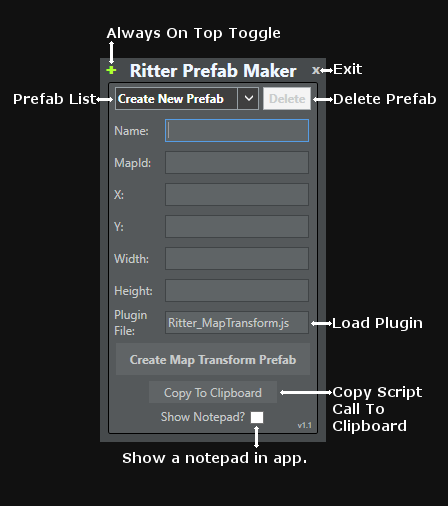Ritter Map Transform (RPG Maker MV)
A downloadable RPG Maker MV Plugin for Windows
Transform your maps on demand!
Unlock the power to change your map tiles on the fly!
Map Transform plugin allows you to easily change the tile data on your map!
Effortlessly transform your map tiles!


Map Transform Features:
- Change every layer of a tile, including regionId and shadows!
- Easily swap out a tiles data with a tile data from another map!
- Swap out an area of tiles with tiles from another map!
- Easily change RegionId of tiles!
- Create Prefabs on another map and display it on the game map!
- Undo all changes to the map and return it back to default!
- Make all changes to the map temporary or permanent!
- Detailed demo showcasing some uses for map transform!
- Custom Built Prefab Maker Program designed to make creating Prefabs easy!
*This Plugin Will Not Allow You To Use Multiple Tilesets On The Map*


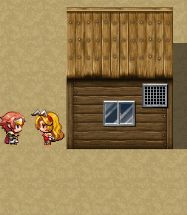
Install Instructions:
Place Ritter_MapTransform.js inside your projects js/plugins folder

Add Ritter_MapTransform to your Plugin Manager and Activate it 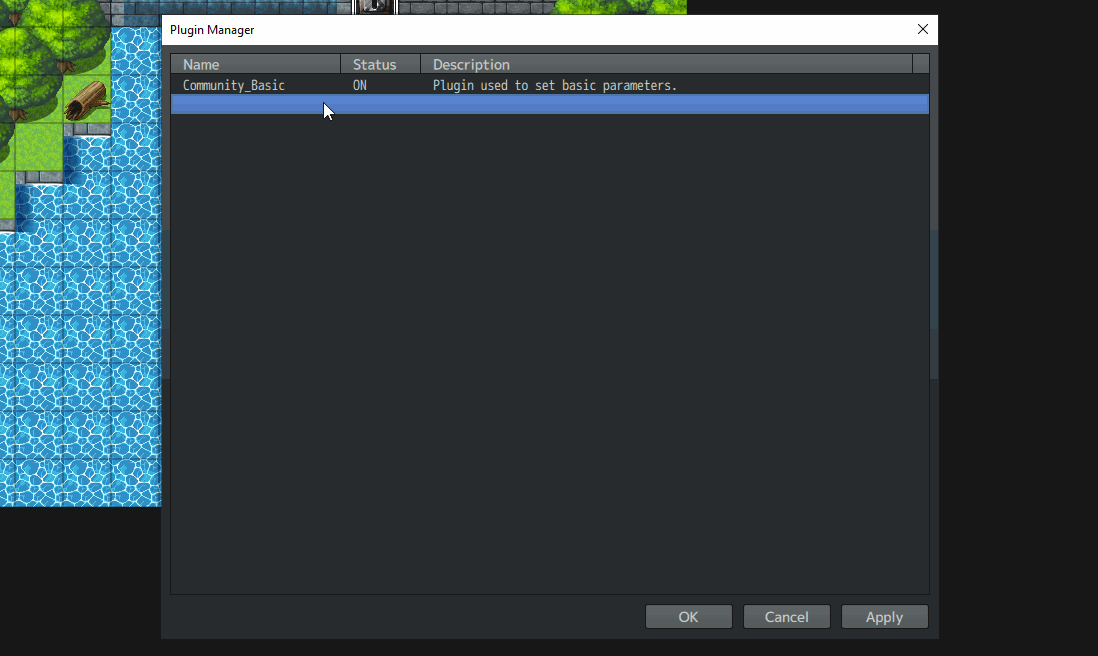
Configure the Plugin Parameter (optional) 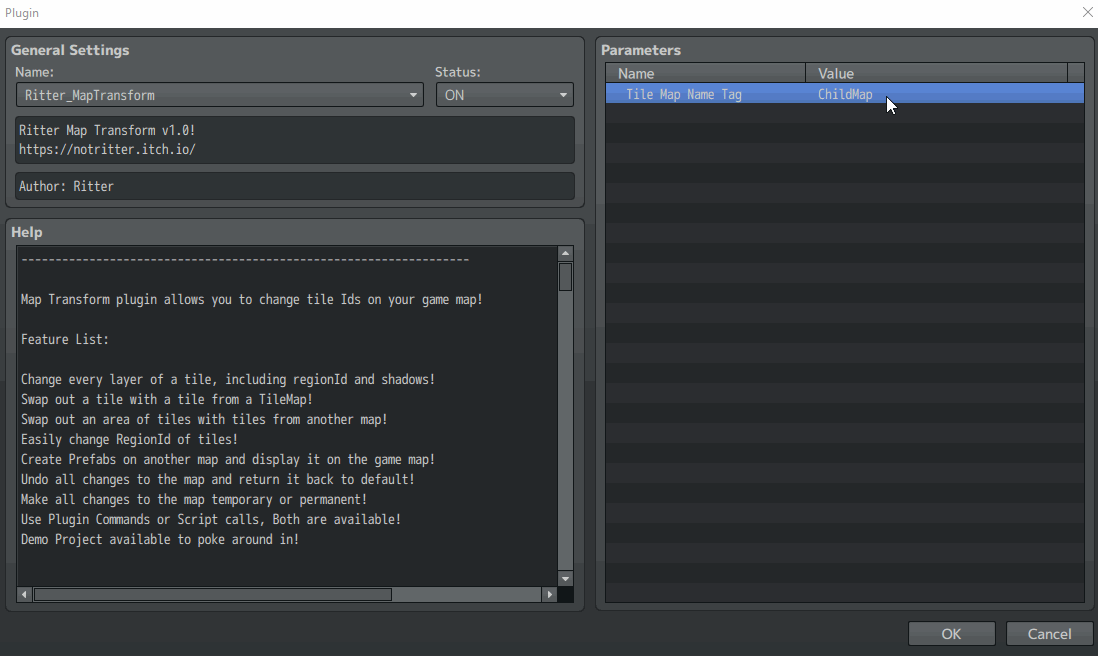
Follow instructions for Setting up TileMaps("ChildMaps")
Setting up TileMaps ("ChildMaps"):
Create a new TileMap/"ChildMap" by creating a copy of an existing map or creating a new map and including the string "ChildMap" in its map name. The tag that must be attached to map names can be changed in plugin parameters! Use any label you'd like in the map name. This lets the plugin know which maps to load data from. Use any tag in the name you wish as long as they match as seen below.
For most purposes Tile Maps should use the same Tileset as the Game Map. *Unless you are doing something tricky*

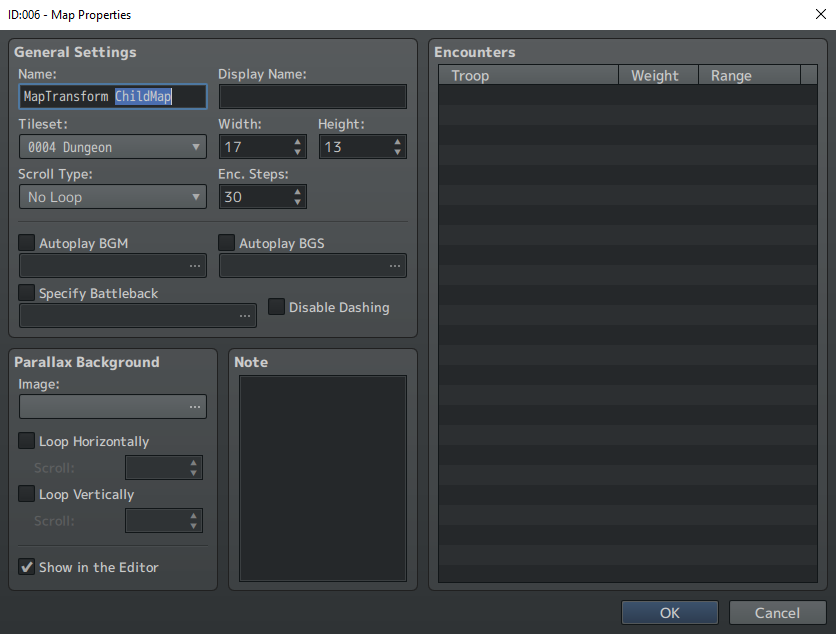
Map Prefabs!
Introduction and Tutorial.
Map Prefabs are a set of tiles on a TileMap which can be called to by name and displayed on the game map! Prefabs are a very easy way to Transform your maps! A custom made program was designed to make creating prefabs easy and efficient! Creating a prefab in the Prefab Maker will automatically add an entry for it to the usePrefab plugin command! Follow the steps below to easily set up and use Prefabs!
1: Create a map with "ChildMap" in its name.

2: Make changes to tiles on the map in the editor.
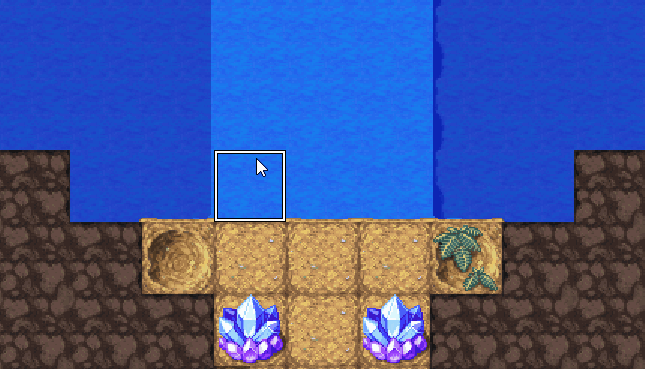
3: Enter Prefab Info into Prefab Maker and Click 'Create Map Transform Prefab'.
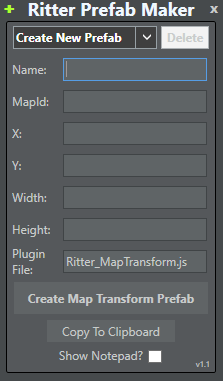
4: Use the usePrefab Script call to display the prefab on the game map! 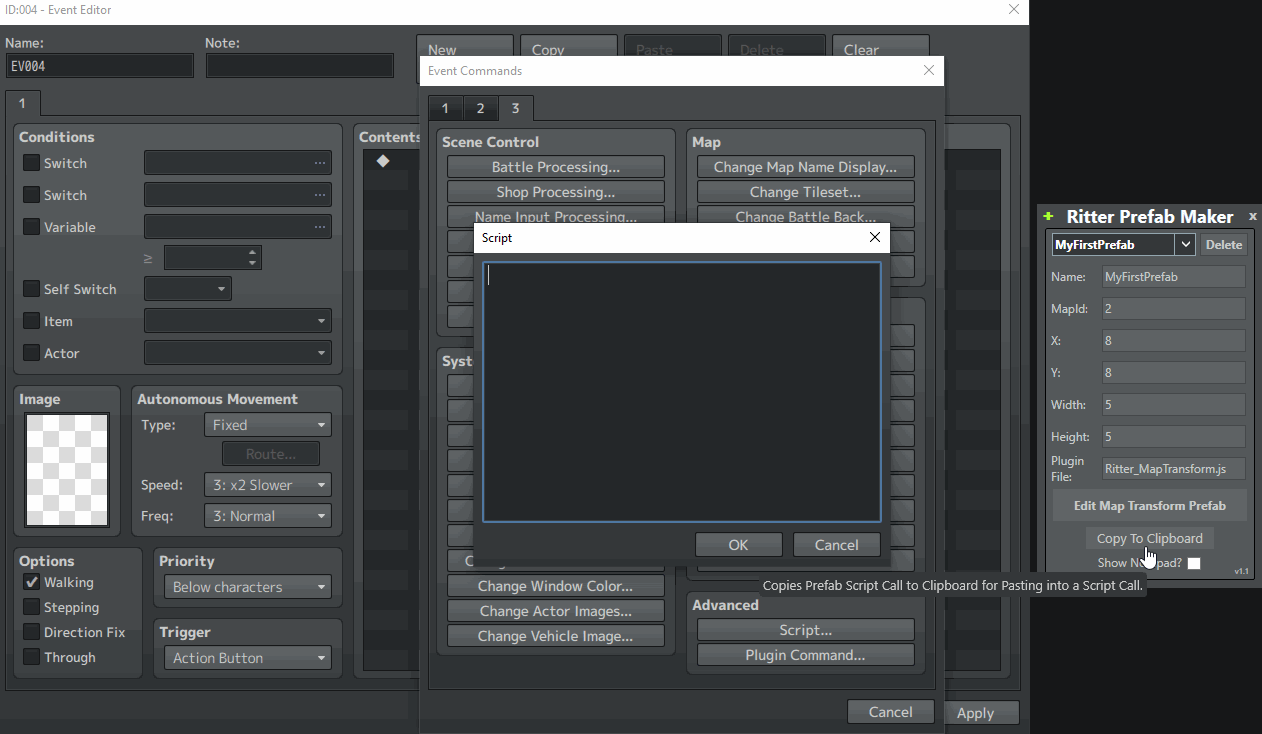
(Copy to Clipboard button copies the script call needed for the prefab to your clipboard so you can paste it into a script call and edit the variables.)
Afer that your prefab is all set up. Run the event to see your map change!
Map Transform Script Calls:
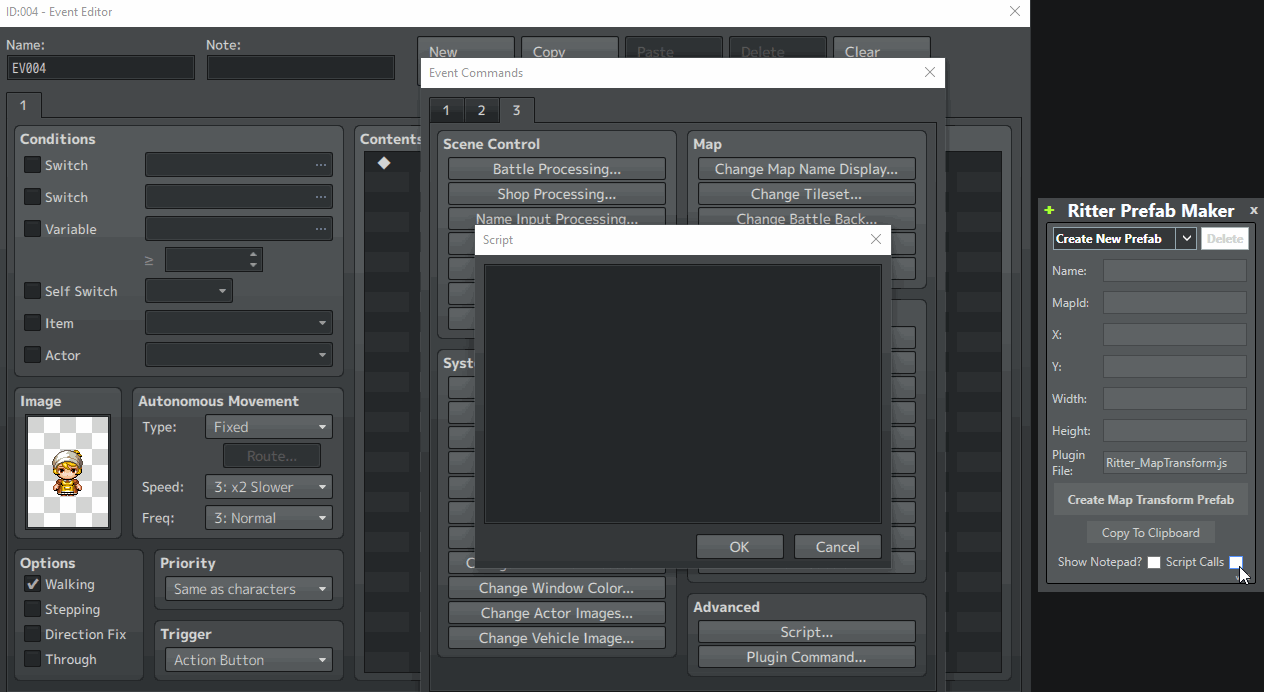
Ritter.MapTransform.getTileId(x, y, z)
Returns the Tile Id found at x, y, z
x = The X Location of the desired tile.
y = The Y Location of the desired tile. z = The Layer of the desired tile.
Ritter.MapTransform.changeTile(x, y, z, tileId, save)
Changes a layer of a tile.
x = The X Location of the desired tile.
y = The Y Location of the desired tile.
z = The Layer to change.
tileId = The New Tile Id.
save = true/false; // Saves the changes made to the map if true.
Ritter.MapTransform.swapTile(mapId, x, y, sx, sy, changeRegion, save)
Swaps out a tile with all layers of a tile located on another map.
mapId = Tile Map Id
x = The X Location on the Game Map to swap out.
y = The Y Location on the Game Map to swap out.
sx = The X Location of the desired tile on the Tile Map.
sy = The Y Location of the desired tile on the Tile Map.
changeRegion = true/false; // Changes the regionId of tile to match Tile Map tile if true.
save = true/false; // Saves the changes made to the map if true.
Ritter.MapTransform.swapArea(mapId, sx, sy, width, height, x, y, changeRegion, save)
Swaps out an area of tiles with tiles found on another map.
mapId = Tile Map Id
sx = The X Location of the upper left corner of the desired area on the Tile Map.
sy = The Y Location of the upper left corner of the desired area on the Tile Map.
width = The number of tiles wide the area is.
height = The number of tiles high the area is.
x = The X Location on the Game Map to swap out.
y = The Y Location on the Game Map to swap out.
changeRegion = true/false; // Changes the regionId of tiles in area to match Tile Map tiles if true.
save = true/false; // Saves the changes made to the map if true.
Ritter.MapTransform.revertArea(x, y, width, height, save)
Returns the area back to its default tiles.
x = The X Location of the upper left corner of the desired area.
y = The Y Location of the upper left corner of the desired area.
width = The number of tiles wide the area is.
height = The number of tiles high the area is.
save = true/false; // Saves the changes made to the map if true.
Ritter.MapTransform.changeRegionId(x, y, regionId, save)
Changes the Region Id of a tile.
x = The X Location of the desired tile.
y = The Y Location of the desired tile.
regionId = The New Region Id to assign to the tile.
save = true/false; // Saves the changes made to the map if true.
Ritter.MapTransform.usePrefab(Name, x, y, changeRegion, save)
Swaps out an area of tiles on the Game Map using a prefab set up in TileMap Notes.
Name = The "Name" you assigned the prefab.
x = The X Location of the upper left corner of the desired area.
y = The Y Location of the upper left corner of the desired area.
changeRegion = true/false; // Changes the regionId of tiles in area to match Tile Map tiles if true.
save = true/false; // Saves the changes made to the map if true.
Terms of Use:
- You are granted non-exclusive rights to use this plugin for Commercial and Non-Commercial Use in as many projects as you wish to create.
- Do not redistribute this plugin without permission.
- Do not take code from this plugin without permission.
- Do not remove my name from @Author.
- Do not take credit for creating this plugin.
- Editing of code is allowed as long as it's within plugin file.
- I do not offer support for any changes made to plugin code.
- While it's not mandatory please consider crediting me in your game credits:
- (Something similar to this would be great)
- Map Transform Plugin
- Craig "Ritter" Barger
Ritter_MapTransform Change Log:
- 1.0: Released Plugin.
- 1.1: Fixed a 'changeTile' bug which resulted in improper save data.
- 1.2: Updated methods of preloading map data to remove necessity of Scene_Title.
Ritter Prefab Maker Change Log:
- 1.0: Released Prefab Maker.
- 1.1: Fixed edit prefab bug.
- Added Copy to Clipboard Button for quick script calls.
- Added Compatibility with MV+MZ MapTransform plugin.
- Detects plugin version when a plugin is loaded.
- 1.2: Fixed bug which allowed you to delete 'Create a New Prefab' object when showing/hiding notepad.
- Added new Script Calls panel which allows you to copy any MapTransform script calls to your clipboard with the click of a button so you can easily paste it into an events script call box and edit the variables!
Compatibility Fixes:
- QMovement Compatibility Fix.
- Altimit Pixel Movement Compatibility Fix.
Find any incompatibilities? Let me know about them and I may be able to find a fix.
Also Available For RPG Maker MZ!
Check out these other RPG Maker MV Plugins!
Check My Profile For Bundles!
Purchase
In order to download this RPG Maker MV Plugin you must purchase it at or above the minimum price of $11.25 USD. You will get access to the following files:
Development log
- Ritter Map Transform MV v1.1Sep 02, 2023
- Prefab Maker v1.2Nov 12, 2020