How is it decided which items are added to the active item system? If you have a game with LOTS of different items, it would help that the player can make a selection?
Hello, I tested the plugin here and realized that it is not ready to use with Chrono ABS natively, do you have a tutorial showing how to adapt or the adapted scripts?
I've been using this plugin for a while now and love it, but noticed an incompatiblity with kagedesu's simple crafting plugin. When making more than one of the same object in the crafting scene, the quantity of crafting materials don't visually go down as they're used (they are getting removed though). Nothing comes out of the craft even after materials are used as well. This only seems to happen when this plugin is on. Would it be possible for you to take a look?
Hello, firstly thank you for your positive feedback. I'm sorry you're having this incompatibility, so far I've taken a look into this and found that the Ritter Active Item System ItemCore Compatibility.zip appears to be working alongside that crafting plugin. Try giving that version of my plugin a try and let me know how it goes. That version fixes an incompatibility with yanfly item core which had a similar issue of Cannot read property 'id' of null.
From my bit of testing I found no issues when crafting items using the ItemCore Compatibility version of Active Item System, granted I am not too familiar with this crafting plugin yet.
Let me know how it goes! Good luck and Thank you!
Edit:
As a side note: When I commented out my code which fixed the itemcore incompatibility it did indeed mess up this crafting plugin.
I've purchased your plugin and after a while got it to work awesomely, however to do so I have to turn off independent armors and weapons in Yanfly's Item core. I do depend on having those for a few other mechanics, is there any way around this?
Hello I'm sorry you've experienced this problem, I'll take a look into it as soon as possible to see where I can find compatibility. Thank you for reporting this
Thank you much! I'm not using any independent items in the hotbar itself, the items themselves are unlimited so I'm not sure where the issue lies. I'm using a few of yanfly's other plugins that work off of that, augments, upgrades, durability.
I think I've found a fix. I've uploaded the file. Since I don't normally use this yanfly plugin it would help if you could test my plugin against it. What I can say for sure is that my new change stops the crash and my plugin does run while that other plugin is enabled. Let me know how it goes.
Just a quick update, porting this to MZ is almost complete. Should be ready tonight or tomorrow assuming I don't encounter any hiccups. So far it seems like I've got everything working, just need to do a little more testing.
Thank you so much for your work! The plugin is awesome (like all of your plugins), so I would be so happy if you could port it because I'm using MZ. Regards.
Just a quick update, porting this to MZ is almost complete. Should be ready tonight or tomorrow assuming I don't encounter any hiccups. So far it seems like I've got everything working, just need to do a little more testing.
Hello I'm sorry to hear you're having problems. Would you be able to provide more information? Did you get any errors? If not what are you trying to accomplish that isn't working? I could take a look into this but some more specific information would be helpful.
I followed the compatibility information with Yanfly keyboards plugins, I also tried without these plugins. In parameters I left the same in the example image, but it just didn't work. I didn't receive any kind of error message. It's like he wasn't even there. Could I email you the Qabs link? the Plugin I'm using in my commercial project so you can take a look at it with your active system plugin? It's like QABS and your plugin are not being compatible.
If possible, could you give me the link of this ABS that you use in the video so that I can also buy and test it?
Hello I'm getting started looking into QABS to see if I can replicate your issues. In the meantime here is a link to where you can find the ABS which is used in the video. It's called Chrono Engine ABS by Moghunter. It's a free ABS that's been around for a long time.
Thank you, tomorrow I intend to test with this ABS that you sent me. If you want, I can send you the QABS for you to download via email, I can host it on a mediafire link and send it to you there
So yeah it seems like there is indeed an incompatibility between this plugin and the QInput plugin. The QInput when enabled prevents this plugins key binds from functioning, looking into a fix.
hi dude, thanks a lot!!! the plugin now works great with the GamePad plugin, you are awesome :3
but I have a small doubt XD
when I click on the item list buttons, it works fine and everything, but when I click on the equip button, I get the SE error message, as if I didn't have the item or I couldn't equip it.... Am I doing something wrong? XD
Good to know the plugin is working for you now. As far as the error sound effect the plugin is built so if you try to use an item that would have no effect (example: using a healing potion while at full HP) it will play the error sound effect and won't use the item. Try losing some HP and using the item again or try creating an item which executes a common event for even further flexibility. I thought it was logical to disallow players from using items that aren't needed.
If you wanted to bypass this entirely you could set up a common event for any item you wish and event the results you're looking for. In the item database set the Effect of the item to target a Common Event.
Set up a common event to handle whatever tasks you want your item to handle like so.
The above example shows how to set up a consumable common event item, the below example shows you how to set up a common event for an item which isn't consumable so that you can choose what happens when an item fails to be used with the freedom of using an event.
Creating an item like this would allow a ton of freedom for your items and you can even make it so the item itself is not consumable in the database and check whatever conditions you want inside the common event and if it passes then removes the item if item use was successful.
Take note of the differences between the two different items in the database screenshots. (Consumable No. Animation None.)
I forgot to throw the desired animation into the common event below but you can get the idea of what's going on.
The 2nd common event example would only 'consume' the item if Harold is affected by Rage or else it would play an error sound effect.
This is just a basic example I threw together you can get much more clever in how you set up your common events for active items.
(Again using common events is optional but I find it to be very handy in some cases.)
If this isn't the problem you're having then I'd need to see a screenshot of the item in the database to understand what is happening.
aaaaaaaaaaaaah okay hahahahahahaha silly me XD yep, it works fine,
just one last little thing, although it is a bit insinuating, now the plugin changes the objects without problems and you can use the objects too, all good, but I use the plugin chrono engine for the game I'm doing, and well.
As in the screenshot I'm sending you, when I change an object to another, the object is not shown in the box "Item" I do not know if it is because you use a plugin that does the same thing, but it is not from Mog Hunter, if so, I would like to know which is so that when the player changes from one object to another, it is shown in the box "Item" in real time.
This is the plugin I use for items
sorry for being so annoying XD if I knew how to fix it myself I swear I would, but I don't know how to :u
And finally, I wanted to give you an idea, this plugin is wonderful and has a lot of power, but for example there are games in which the player can use several skills, it would be great if you made a plugin that is the same as this, but for skills, I... I would buy it XD
Just as a quick update I've taken a look into the Hud Plugin you're using and found a way to make it work but I'm trying out other ideas to find what works best. Currently I have it changing the icon that shows in the Item box on the HUD but I'm not 100% satisfied with this method until I try some others as well. I'll post with an update some time soon for this so far it's been rather simple to add in.
The HUD that is used in the youtube video for this plugin which shows the effect you're looking for was actually made using SumRndmDde's HUD Maker to display the images.
Aaaaah, I understand, thanks for telling me, it would be great if you manage to make it work with mog hunter hud, but the plugin is great, worth every penny and more :3
Hello I'm sorry you've encountered this problem. I'm taking a look into it now, it seems to be having a problem with the developer mode. At the moment it's not entirely clear why you're having this issue. I just set up the plugin in a fresh project after downloading a copy of my plugin from itch and was able to get it working. I also added the mog plugins shown in the error stack and was unable to replicate the error.
Best guess at the moment is that there's a conflict with another plugin you're using.
It's a bit weird that it can't find the createDevText function as the function is located within the plugin itself.
Does the plugin work for you if you disable the developer mode?
hola, parece que he encontrado el problema, es un complemento que configura los controles del juego, tanto el teclado como el gampad, cuando lo deshabilito parece funcionar, el complemento es este:
when I re-activate the plugin with the developer mode deactivated, I get this error:
I don't know much about programming, but I think it's not decoding the keys, it seems that the keyboard and gamepad plugin when changing the keys to the way I need, collides in some way that I don't know with the other plugin.
Awesome! I'll take a look at that plugin and see if I can find compatibility between the two. Thank you for reporting this issue I'll update the plugin and let you know here if/when I'm successful.
Okay I've got it working now and updated the plugin. Download this plugin again and replace the old one, it may require some testing still but so far it seems to work with no problems. Active Item System Developer mode works too.
Follow these steps:
Highlighted in this image with a red square around it is the symbols you need to enter into the Mano_InputConfig plugin. These are case sensitive.
once you have the info above place it into the Mano_InputConfig plugin for the appropriate gamepad button like this:
You can also set the following to show the proper text in the menus for each button. You can go with whatever Text you wish to display, I chose to go with 'Toggle+' 'Toggle-' and 'Use Item'. Whatever you type in there is what will be displayed in your gamepad/keyboard config menus.
I've tested this with keyboard and also with my gamepad and the buttons work for both.
(If you're curious as to what the problem was, the compatibility fix for yanfly keyboard config plugin I made was conflicting with the Mano_InputConfig plugin you're using because at the very bottom of Mano_InputConfig he sets Imported.YEP_KeyboardConfig = true; which made my plugin think you're using Yanfly Keyboard Config so it will try to modify some of the Yanfly Keyboard Config plugin that doesn't exist. I added a catch to avoid touching that code if my plugin detects Mano_InputConfig.)
Thank you for choosing this plugin and I hope this solves your problems! If anything else comes up be sure to let me know.
I really don't know how I missed your plugins until now, each of them are super helpful for any game including ABS, and you add a lot of information on each of them with a lot of details, Thank you!
Thank you for your kind words! I'm glad you're enjoying them!
There's one more plugin coming (Map Transform) for MV + MZ as soon as I get over some hurdles, then it's back to work on a bigger plugin/tool that I've been coding for a little while now.
Map Transform is pretty neat, you can change the way tiles look, copy things from one map to another (provided they use the same tileset), change tile regionIds and all sorts of neat things :]
I was thinking to use it to call/addvABS items/skills (chorono engine), as you probably know with mog ABS is have an extra 'comment' script he need to call it in the ABS items/skills menu, also is ABS skills/items show up in a separate menu (not part of the default menu).
How will I add/setup a ABS(chorono engine) item to show up?
While this plugin wasn't specifically designed for this and I've never tested this but I imagine creating an item with a Common Event as its effect, then within that common event do something like:
Like I said though, I've never considered using the active item system this way and cannot guarantee this will work as you need, but it may or may not be a step in the right direction. I've used these commands while developing an AI for the game I'm making and found them to work very well for my needs. Animations may not be needed as it'll probably perform the animation you set for your skill on the target, as far as items go if they are used to attack a target I'm also not entirely sure, but I figured I'd let you see how to call them in case you encounter a need for them.
← Return to RPG Maker MV Plugin
Comments
Log in with itch.io to leave a comment.
How is it decided which items are added to the active item system? If you have a game with LOTS of different items, it would help that the player can make a selection?
Hello, I tested the plugin here and realized that it is not ready to use with Chrono ABS natively, do you have a tutorial showing how to adapt or the adapted scripts?
I've been using this plugin for a while now and love it, but noticed an incompatiblity with kagedesu's simple crafting plugin. When making more than one of the same object in the crafting scene, the quantity of crafting materials don't visually go down as they're used (they are getting removed though). Nothing comes out of the craft even after materials are used as well. This only seems to happen when this plugin is on.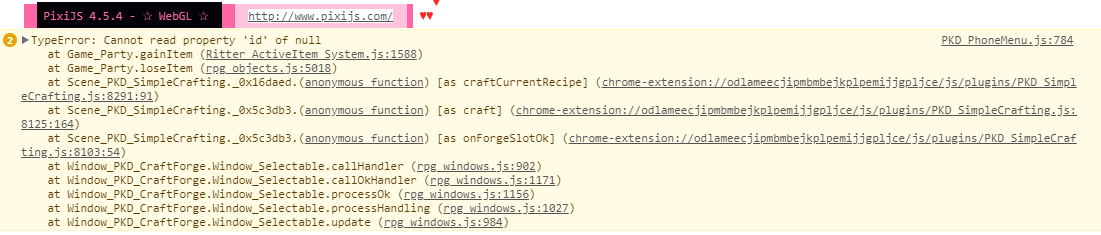 Would it be possible for you to take a look?
Would it be possible for you to take a look?
Hello, firstly thank you for your positive feedback. I'm sorry you're having this incompatibility, so far I've taken a look into this and found that the Ritter Active Item System ItemCore Compatibility.zip appears to be working alongside that crafting plugin. Try giving that version of my plugin a try and let me know how it goes. That version fixes an incompatibility with yanfly item core which had a similar issue of Cannot read property 'id' of null.
From my bit of testing I found no issues when crafting items using the ItemCore Compatibility version of Active Item System, granted I am not too familiar with this crafting plugin yet.
Let me know how it goes! Good luck and Thank you!
Edit:
As a side note: When I commented out my code which fixed the itemcore incompatibility it did indeed mess up this crafting plugin.
It works perfectly now. Thank you so much!!!
I've purchased your plugin and after a while got it to work awesomely, however to do so I have to turn off independent armors and weapons in Yanfly's Item core. I do depend on having those for a few other mechanics, is there any way around this?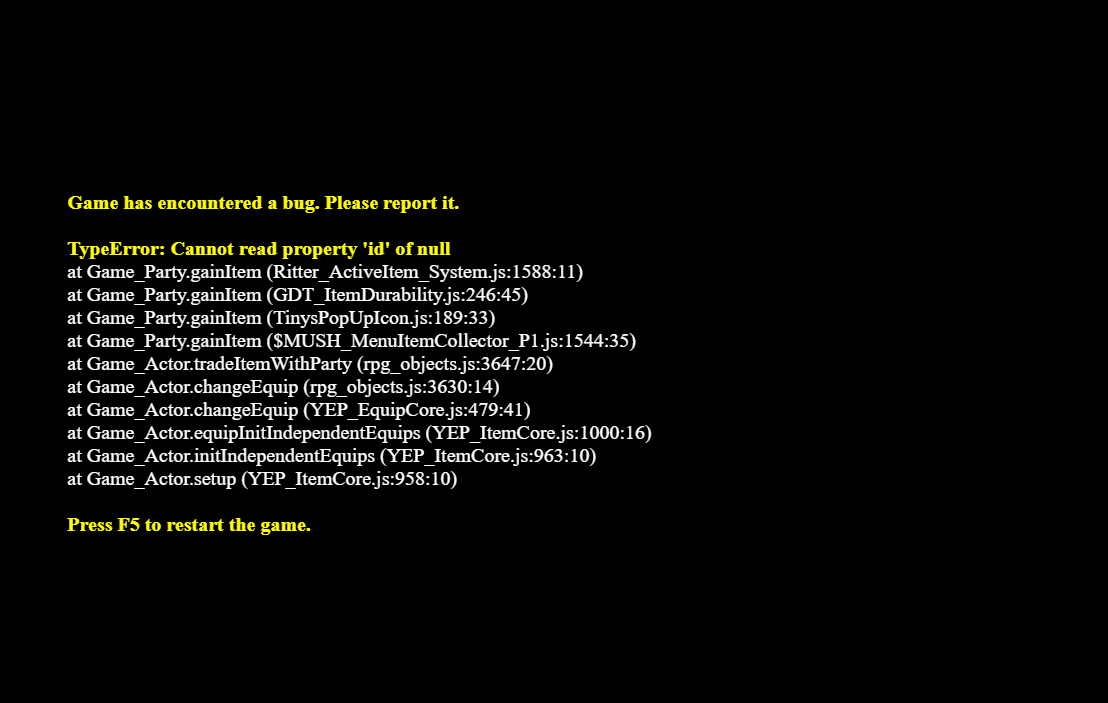
Hello I'm sorry you've experienced this problem, I'll take a look into it as soon as possible to see where I can find compatibility. Thank you for reporting this
Thank you much! I'm not using any independent items in the hotbar itself, the items themselves are unlimited so I'm not sure where the issue lies. I'm using a few of yanfly's other plugins that work off of that, augments, upgrades, durability.
I think I've found a fix. I've uploaded the file. Since I don't normally use this yanfly plugin it would help if you could test my plugin against it. What I can say for sure is that my new change stops the crash and my plugin does run while that other plugin is enabled.
Let me know how it goes.
Thank you!
After a few minutes of testing it seems to work great! Thank you much! Getting late atm but I'll lyk if I run into any further issues
Glad to hear it's working in your initial testing! Good Luck!
Thank you!
I'd definitely buy a MZ version.
Just a quick update, porting this to MZ is almost complete. Should be ready tonight or tomorrow assuming I don't encounter any hiccups. So far it seems like I've got everything working, just need to do a little more testing.
Thank you!
Hello this plugin has been ported over to RPG Maker MZ now!
https://notritter.itch.io/ritter-active-item-system-rpg-maker-mz
Thank you!
nice!
Are you planning version for MZ?
Hello! I'll take a look into making an MZ version of this plugin.
Thank you for your interest in this plugin!
Thank you so much for your work! The plugin is awesome (like all of your plugins), so I would be so happy if you could port it because I'm using MZ. Regards.
Just a quick update, porting this to MZ is almost complete. Should be ready tonight or tomorrow assuming I don't encounter any hiccups. So far it seems like I've got everything working, just need to do a little more testing.
Thank you!
Wow, that was really quick! Thank you, will wait patiently.
Hello this plugin has been ported over to RPG Maker MZ now!
https://notritter.itch.io/ritter-active-item-system-rpg-maker-mz
Thank you!
The plugin didn't work in my project. I tweaked the parameters, tried everything, followed the guide, but it just didn't work.
I use Qabs
Hello I'm sorry to hear you're having problems. Would you be able to provide more information? Did you get any errors? If not what are you trying to accomplish that isn't working? I could take a look into this but some more specific information would be helpful.
Thank you!
I followed the compatibility information with Yanfly keyboards plugins, I also tried without these plugins. In parameters I left the same in the example image, but it just didn't work. I didn't receive any kind of error message. It's like he wasn't even there. Could I email you the Qabs link? the Plugin I'm using in my commercial project so you can take a look at it with your active system plugin? It's like QABS and your plugin are not being compatible.
If possible, could you give me the link of this ABS that you use in the video so that I can also buy and test it?
Hello I'm getting started looking into QABS to see if I can replicate your issues. In the meantime here is a link to where you can find the ABS which is used in the video. It's called Chrono Engine ABS by Moghunter. It's a free ABS that's been around for a long time.
https://mogplugins.wordpress.com/rpg-maker-mv/
The HUD shown in the video was thrown together using SRDudes HUD Maker.
http://sumrndm.site/hud-maker/
Thank you, tomorrow I intend to test with this ABS that you sent me. If you want, I can send you the QABS for you to download via email, I can host it on a mediafire link and send it to you there
So yeah it seems like there is indeed an incompatibility between this plugin and the QInput plugin. The QInput when enabled prevents this plugins key binds from functioning, looking into a fix.
Does this work with gamepad? Do you know if it works with MZ3D? If so I will heavily consider buying this.
hi dude, thanks a lot!!! the plugin now works great with the GamePad plugin, you are awesome :3
but I have a small doubt XD
when I click on the item list buttons, it works fine and everything, but when I click on the equip button, I get the SE error message, as if I didn't have the item or I couldn't equip it.... Am I doing something wrong? XD
Good to know the plugin is working for you now. As far as the error sound effect the plugin is built so if you try to use an item that would have no effect (example: using a healing potion while at full HP) it will play the error sound effect and won't use the item. Try losing some HP and using the item again or try creating an item which executes a common event for even further flexibility. I thought it was logical to disallow players from using items that aren't needed.
If you wanted to bypass this entirely you could set up a common event for any item you wish and event the results you're looking for. In the item database set the Effect of the item to target a Common Event.
Set up a common event to handle whatever tasks you want your item to handle like so.
The above example shows how to set up a consumable common event item, the below example shows you how to set up a common event for an item which isn't consumable so that you can choose what happens when an item fails to be used with the freedom of using an event.
Creating an item like this would allow a ton of freedom for your items and you can even make it so the item itself is not consumable in the database and check whatever conditions you want inside the common event and if it passes then removes the item if item use was successful.
Take note of the differences between the two different items in the database screenshots. (Consumable No. Animation None.)
I forgot to throw the desired animation into the common event below but you can get the idea of what's going on.
The 2nd common event example would only 'consume' the item if Harold is affected by Rage or else it would play an error sound effect.
This is just a basic example I threw together you can get much more clever in how you set up your common events for active items.
(Again using common events is optional but I find it to be very handy in some cases.)
If this isn't the problem you're having then I'd need to see a screenshot of the item in the database to understand what is happening.
aaaaaaaaaaaaah okay hahahahahahaha silly me XD yep, it works fine,
just one last little thing, although it is a bit insinuating, now the plugin changes the objects without problems and you can use the objects too, all good, but I use the plugin chrono engine for the game I'm doing, and well.
As in the screenshot I'm sending you, when I change an object to another, the object is not shown in the box "Item" I do not know if it is because you use a plugin that does the same thing, but it is not from Mog Hunter, if so, I would like to know which is so that when the player changes from one object to another, it is shown in the box "Item" in real time.
This is the plugin I use for items
sorry for being so annoying XD if I knew how to fix it myself I swear I would, but I don't know how to :u
And finally, I wanted to give you an idea, this plugin is wonderful and has a lot of power, but for example there are games in which the player can use several skills, it would be great if you made a plugin that is the same as this, but for skills, I... I would buy it XD
Just as a quick update I've taken a look into the Hud Plugin you're using and found a way to make it work but I'm trying out other ideas to find what works best. Currently I have it changing the icon that shows in the Item box on the HUD but I'm not 100% satisfied with this method until I try some others as well. I'll post with an update some time soon for this so far it's been rather simple to add in.
The HUD that is used in the youtube video for this plugin which shows the effect you're looking for was actually made using SumRndmDde's HUD Maker to display the images.
Aaaaah, I understand, thanks for telling me, it would be great if you manage to make it work with mog hunter hud, but the plugin is great, worth every penny and more :3
hello friend, I bought your plugin a few minutes ago, I configured it, but I'm having problems, I get this error
the truth is that I don't understand why it gives me an error.
here I have the plugin
And this is the configuration I have set, I have a plugin that changes the keys in my game, but it's not from Yanfly
Hello I'm sorry you've encountered this problem. I'm taking a look into it now, it seems to be having a problem with the developer mode. At the moment it's not entirely clear why you're having this issue. I just set up the plugin in a fresh project after downloading a copy of my plugin from itch and was able to get it working. I also added the mog plugins shown in the error stack and was unable to replicate the error.
Best guess at the moment is that there's a conflict with another plugin you're using.
It's a bit weird that it can't find the createDevText function as the function is located within the plugin itself.
Does the plugin work for you if you disable the developer mode?
hola, parece que he encontrado el problema, es un complemento que configura los controles del juego, tanto el teclado como el gampad, cuando lo deshabilito parece funcionar, el complemento es este:
https: //forums.rpgmakerweb.com/index.php? threads / mano_inputconfig-gamepad-keyboa ...
when I re-activate the plugin with the developer mode deactivated, I get this error:
I don't know much about programming, but I think it's not decoding the keys, it seems that the keyboard and gamepad plugin when changing the keys to the way I need, collides in some way that I don't know with the other plugin.
Awesome! I'll take a look at that plugin and see if I can find compatibility between the two. Thank you for reporting this issue I'll update the plugin and let you know here if/when I'm successful.
All right my friend, thank you very much indeed :3
Okay I've got it working now and updated the plugin. Download this plugin again and replace the old one, it may require some testing still but so far it seems to work with no problems. Active Item System Developer mode works too.
Follow these steps:
Highlighted in this image with a red square around it is the symbols you need to enter into the Mano_InputConfig plugin. These are case sensitive.
once you have the info above place it into the Mano_InputConfig plugin for the appropriate gamepad button like this:
You can also set the following to show the proper text in the menus for each button. You can go with whatever Text you wish to display, I chose to go with 'Toggle+' 'Toggle-' and 'Use Item'. Whatever you type in there is what will be displayed in your gamepad/keyboard config menus.
I've tested this with keyboard and also with my gamepad and the buttons work for both.
(If you're curious as to what the problem was, the compatibility fix for yanfly keyboard config plugin I made was conflicting with the Mano_InputConfig plugin you're using because at the very bottom of Mano_InputConfig he sets Imported.YEP_KeyboardConfig = true; which made my plugin think you're using Yanfly Keyboard Config so it will try to modify some of the Yanfly Keyboard Config plugin that doesn't exist. I added a catch to avoid touching that code if my plugin detects Mano_InputConfig.)
Thank you for choosing this plugin and I hope this solves your problems! If anything else comes up be sure to let me know.
I really don't know how I missed your plugins until now, each of them are super helpful for any game including ABS, and you add a lot of information on each of them with a lot of details, Thank you!
Thank you for your kind words! I'm glad you're enjoying them!
There's one more plugin coming (Map Transform) for MV + MZ as soon as I get over some hurdles, then it's back to work on a bigger plugin/tool that I've been coding for a little while now.
Map Transform is pretty neat, you can change the way tiles look, copy things from one map to another (provided they use the same tileset), change tile regionIds and all sorts of neat things :]
Sounds like a 'neat' plugin coming up.
Quick question about this one though:
I was thinking to use it to call/addvABS items/skills (chorono engine), as you probably know with mog ABS is have an extra 'comment' script he need to call it in the ABS items/skills menu, also is ABS skills/items show up in a separate menu (not part of the default menu).
How will I add/setup a ABS(chorono engine) item to show up?
While this plugin wasn't specifically designed for this and I've never tested this but I imagine creating an item with a Common Event as its effect, then within that common event do something like:
Plugin Command >> set_actor_skill : actorId : skillId
Example set_actor_skill : 1 : 1
should change your actor 1 skill to skill 1 when the item is used. To take it one step further in the common event you may be able to follow up with:
Script Call >> $gamePlayer.act(skillId);
Script Call >> $gamePlayer.requestAnimation(animationId);
and for items it would probably be something like:
Plugin Command >> set_actor_item : actorId : itemId
Script Call >> $gamePlayer.commandRasItem(itemId);
Script Call >> $gamePlayer.requestAnimation(animationId);
Like I said though, I've never considered using the active item system this way and cannot guarantee this will work as you need, but it may or may not be a step in the right direction. I've used these commands while developing an AI for the game I'm making and found them to work very well for my needs. Animations may not be needed as it'll probably perform the animation you set for your skill on the target, as far as items go if they are used to attack a target I'm also not entirely sure, but I figured I'd let you see how to call them in case you encounter a need for them.
$gameMap.event(eventId).requestAnimation(animationId);
this works as well to show an animation on an event^
Hope it works out for you :]
No worries, thanks for the ideas, I will look into this scripts.