Movies in-game work just fine. It's only the title movie that bugs out.
I have a skip movie hotkey I scripted into my game to skip in-game movies. A while back, I would get the same error if I skipped things too fast. I fixed it by adding the "currentTime" line. Maybe that can help get you on the right track for why it's happening? Maybe something is happening too fast?
I'm still open to sending you my exported project if that'd help you investigate.
Something strange is going on, but I think I've found a workaround.
I tried setting a different movie as the background movie.
In the editor: the original movie still played (not expected)
In the deployment: the different movie played without an error (expected)
This now leads me to believe that something between the editor and the deployment is trying to play two movies at the same time? Whatever's going on, I successfully got a workaround by making a copy of the title video and giving it a different name.
Oh that's interesting. I'm glad you found something that works. I'm curious though what the difference is between the two filenames if that did fix the problem. Could you show me the filenames and maybe a screenshot or two of your plugin parameters? That might help narrow down why you hit that problem and prevent others from hitting the same problem.
In the meantime I'll continue to try to get the plugin to fail where you had problems, but so far I've still had no luck. Whenever I deploy my test projects the deployed version works no problem. I've had some ideas of what could be causing the problem but being able to get it to fail and crash in the first place has been unproductive so far.
To add some info that might help - I've had players get this bug before, and have had it a few times myself. It seems to happen when the skip key (OK button) is pressed extremely quickly (like if you launch the game and mash OK repeatedly, especially on a slower device). It seems to be a problem with aborting playback before it even fully started, or something like that.
However, a second bug occurred, in that loading the game would still play the title screen movie (although not visible, the audio would overlap).
I noticed that I had "Options and Load Game Video?" turned off, and the video doesn't show on the options and load game (but the video's audio still plays). I don't know if that's intended.
When I turned on "Options and Load Game Video?", the video shows on those screens, and it stops correctly. However, when I quit to title, there's 1 frame of the video at its last timeframe before it resets back to the beginning.
So that's another workaround to fix the issue. I'd rather the video not show on those screens, but at this point I'm just thankful it mostly works.
Hello, I'm considering buying your plugin, and there's something I'd like to know before I buy it. I want to customize the title menu as well as the title background, but will this plugin be compatible with the MOG plugin that can implement custom image titles? If it's compatible or if this plugin itself adds the ability to create custom title menus, either would be great. (I'm using a translator because English is not my first language. I'd appreciate it if you could understand.)
Edit : I bought it myself and tested it, and it seems compatible! Thank you for your plugin!
I'm trying to figure out what's possible with your plugin, and I think there's always a fade-in effect when I play the pre-video and then move on to the title. Is there any way to make the pre-video and title video go as naturally as the same video? (Thank you for your quick reply!)
Just to make sure I understand you correctly, after the pre-title video plays and it transitions to the title screen there's a fade in from black as the title screen loads and you want that fade in disabled so it appears instantly?
That fade in is actually RPG Makers work. You can see this yourself; If you turn off the Title Movie Plugin in the plugin manager and playtest your game it should fade in from black when the title screen loads.
I could whip up a little plugin which disables the fade in entirely and lets the title screen just instantly appear after the pre-title video(s) plays. It may not be as smooth of a transition as you're hoping for because there is still a Scene Change which happens between the Pre-Title Movie Scene and the Title Screen Scene.
I take it you're looking for something where your game will transition smoothly from a Pre-Title Video into the title screen seamlessly?
Yes, it certainly seems to be implemented by the program. I think it would be a much better production if the option of setting the pre-title video and title video to be seamless in the plugin. I wish the previous video and the next video could be followed naturally as if they were the same video. I'd be happy if it's possible, but it's okay if it's not possible. Your plugin is still useful. I drew the picture so that there is no misunderstanding.
Discovered a new issue that pops up intermittently.
If a pre-title movie is watched in full and followed by the title movie without any input from the player (e.g. pressing OK to skip to the title screen), sometimes the audio of the pre-title movie will continue to play alongside the audio of the title movie, instead of properly being canceled (i.e. stop playing) when the title movie begins playing (and its audio begins).
To replicate this bug, simply have both a title movie and pre-title movie with their own audio, and watch the entire pre-title movie with no input. This bug does not always occur, but will occur from time to time.
Here is a bug report from a user and how they were able to trigger the bug (a little different method, and still does not always trigger):
"Sat through entire title movie audio track until looped back, then booted up game again; then pressed a button to skip pre-title movie once I lingered on the pre-title movie a bit; then after on the title screen a bit, closed game and booted up game again; then sat through pre-title movie and it replayed the pre-title audio track while on the main title screen, at the same time the pre-title audio played."
I want to point out that the audio for the pre-title movie is part of the pre-title video itself, the plugin itself doesn't have an audio section. While the audio for the title movie is the audio setup to play in the system section of the database; the title movie itself does not have audio.
I haven't had it myself, so don't know what could be causing it. For these players, they can't launch the game (since it is failing on the first pre-title video).
I'm thinking that this plugin may be abandoned, but I am still getting this crash periodically. It would be nice if this error could at least cause the plugin to skip the video playback instead of crashing the game.
Hello, this plugin isn't abandoned I've just been rather busy lately and this issue slipped my mind. Sorry about the delay I'll take a look into this asap and find a solution. I remember not being able to replicate the problem which makes it a bit more challenging to deal with but I'll take a closer look. Once again sorry about the delay on this issue I'll hopefully have it fixed very soon.
Hello, do you happen to have any more information on how this is happening for some users? Is it a specific build they're using? Any additional information might help diagnose the issue. So far I'm having no luck on finding why it's happening for some of your players and I'm still completely unable to replicate the issue. I have some ideas to try but it would basically overhaul the entire process that's been in place for playing pre-title movies, which may yield positive results but finding why it's happening and fixing it is ideal.
Unfortunately, I haven't had the crash happen myself. I have had many players report the issue, but they don't know why it is happening (the video that wont play is the first title video played when the game is launched, so from their perspective them game just wont run). Because it is the first thing to run when the game is launched, it makes me wonder if it isn't specific to certain devices or system specs etc.
I'm running into an issue when running this plugin along with Visustella plugins. As soon as the title screen comes up. The video doesn't load and displays this error message.
When I disable all the Visustella plugins, the video does load properly
The plug in does then work if I disable this option:
Interesting, thanks for reporting this, it seems similar to the other issue which was just reported. I'll take a look into this soon, it should be relatively simple to fix.
Just wanted to post a followup here since this user is reporting the same issue I was. I had the bug actually pop up for me during some playtesting. Here is the console info in case it is helpful :).
I haven't found a way to replicate this error yet, do you know how to get it to occur? I do see in the code how this *could* happen but it would be best if I could see it happen myself. I'll be releasing an update for testing purposes soon, once I nail down and am satisfied with the logic applied to prevent this kind of issue from occurring. I'd rather not blindly apply a patch that I assume should work and have an event where the video playback doesn't function properly when this issue would occur.
Unfortuantely no I don't know of a way to replicate it. I can only say that a player reported to me that it happened when he had the game minimized for awhile.
When it popped up for me, it just randomly happened when I booted up a playtest. Didn't seem to be any rhyme or reason for it. I'll experiment a bit today and see if I can replicate it.
Greetings! One of my players reported an issue with the title movie when he left the game minimized for awhile while he was working. When he maximized the game again, the following error popped up:
I haven't been able to reproduce this error myself but I have had another user report the same issue in the past. At the time I thought it was something to do with his own computer as I couldn't replicate the bug, but now with another report I'm thinking it may be an error this plugin is throwing.
Edit: If it helps any, there should not be a black background on this screen, that is where the title movie should be playing. Instead the background is black with that error displayed.
Edit2: I realized that my version of the plugin was out of date, was running 2.5. Going to update to the latest version and see if this issue gets reported again.
Edit3: Unrelated to my above, but I saw some people posting about the title video "flickering" in; the title video also does this for me, ~50% of the time after the idle movie is ended by a button press. But the flickering does not ever happen on my girlfriend's computer when she playtests, so I think this is probably some sort of video card issue?
Hello, sorry to hear you're having this issue! So I understand correctly, the title screen background music is playing after starting a new game? Or is it music from a background video that can be heard playing after starting a new game? I'll take a look into this and do some tests but I've never seen this happen before. If you're using any other title screen plugins it would help to know which ones, thank you.
Hello, I haven't forgotten about this issue! One thing that I've noticed while doing some testing now that I finally have some time (I've been very busy lately sorry about that) is that the sound from the title screen background videos continues to play when I continue a saved game but if I start a new game the sound will stop as expected.
Is this what you're experiencing or are you also experiencing the sound playing on a new game as well? I'm going to release a patch soon to fix the continue game bug but I'm unable to replicate the issue of having the background videos audio playing when starting a new game only when loading a saved game.
If it's only when continuing a saved game then this will be patched soon (later tonight), if it's also occurring when you start a new game then I might need more information so I can replicate the issue in order to fix it.
Edit:
So I've got the load save bug fixed, it no longer plays the video improperly after loading a saved game, I'm taking a look into another issue which you also commented on below before uploading a new version of the plugin. Let me know if this issue only happens when loading a saved game or if you're somehow seeing it on a new game as well because that would require a fix as well.
I am having an issue the happens about 9 out of 10 times I boot up my game with this plugin and the title screen video starts to play.
When the title movie starts to play after the pre-title movie, the title video will play for about a second, then the screen will blink black, then continue playing.
It's a very noticeable glitch, and happens almost every time I boot. But not always. Something like 90% of the boots this will happen.
Hello, I'm sorry you're having this issue and about the delay in my response, as of right now I'm not entirely certain as to what's causing this to happen. It's something I've never seen happen myself, I do have a few ideas of things to test but this internet outage on the east coast has had me all backed up. I hope to have enough time tonight or tomorrow morning to try fixing this, if possible could you provide a video of it happening? And maybe try disabling any other title screen plugins you may be using, if any, and see if there is a possible conflict.
When it blinks black, can you still see the menu while it's black or does that disappear too when it's black?
If the title menu disappears too when the screen blinks then I might have an idea of what may be causing it, though I've never had any issues with this particular feature before but maybe it's the fade out + fade in acting in an unexpected way for some reason. I could comment out that part of the code and see if that resolves the issue for you.
Thank you so much for the response. I had some time today to devote to fixing bugs so I wanted to get back with you here.
When it blinks black, everything is black for just a split second. Can't see anything but a black screen.
I have tried disabling all other title related plugins (I use a couple of MogHunter's works) but this made no difference, so I don't believe there is a conflict happening.
I will see about sending you a video over itch. Let me give it a try.
Excellent! Typically people will just upload it to youtube, you can make it unlisted if you'd like and provide me with a link to it. There are other video hosting services as well, I'd say just pick one that you're comfortable with.
I'm interested in the plugin but what I'm looking for is to use images instead of videos, i.e. change the title image as the player progresses through the story, is this possible with the plugin?
The Title Progression plugin also allows you to set the background music for the title screen as well, in case that's something you'd also be interested in :]
Thank you for taking an interest in my plugins! Happy game making!
I turned the plugin off and it is this one which make the game screen black.
I only changed the background movie setting, added the name "Before", which is the name of my .mp4 video, which is in the correct project and in the movies folder, both are written the same way except for .mp4.
Hello, I'm sorry you're having this issue! I'm not too sure what's causing this to happen, it appears you've set up the parameters correctly and have the video files in the correct folder. Is there perhaps another plugin which might be conflicting with this one? When do you get a black screen? Immediately upon boot? Does it say anything in console?
If you're still having this issue then I'll need more information to understand why it's happening and I'll be happy to help solve it.
You should have both mp4 and webm versions of your video files within your movies folder, though typically if you're missing the webm version you would just end up having no videos playing on your title screen, what kind of black screen are you getting? Like it never even reaches the title screen? Or is the background behind the title screen black?
If it's just a black screen before the title screen and you never get to the title screen then it might be worthwhile to test disabling other plugins to see if any of them are conflicting somehow.
Also ensure that your videos are converted properly from mp4 to webm, incorrect conversion can cause issues as well.
If we can find an incompatibility I'll get to work finding a fix for it.
I'm having an issue with this plugin that is rare but consistent.
Sometimes, during the pre-title movie, if I click or press Select to skip to the title screen, the pre-title movie will continue playing, but the title screen is fully interactable.
For example, the pre-title movie will still be playing and can no longer be skipped, but I can hear the title menu music playing and can click/select things like load game / new game, but I can never see the actual game screen until the pre-title movie is over with.
This happens quite rarely, maybe 1 in 50 times I boot the game, so I can't pinpoint what exactly is causing it; but it definetly keeps happening.
Thank you for the reply! I hope you can figure out what's going on. Please feel free to reach out anytime if you need any more information from me that could help.
Hello, sorry, I have some questions for you. The first is if I buy your plugins, can they be used for commercial use? I tell you, I want to create a game that is a fusion between visual novel and RPJ game. Also can this plugin be used for MV?
I'm wondering if it's better to use RPJ MZ or RPJ MV because of the Gene tool. I would love your advice on which one to choose, thank you. It's a mess.
All of my plugins have their terms listed on the store page, all of them grant you rights to use commercially with purchase in as many projects as you'd like.
There is an MV version of this plugin but it doesn't have all of the features this mz version offers.
As far as which version of RPG maker to use I'd say you should use whichever version offers you the best tools to help you complete your project.
Thank you very much for answering! If I buy I will put you in the credits too :) The only thing I would like is to be able to put a video in the start menu. I think I'll buy the RPJ MV
Hello! I'm glad you enjoy the plugin! I'm not too sure what you mean exactly for a loading screen. Do you mean a loading screen/scene that appears before the game starts? What kind of loading screen are you thinking? Something animated with a video or something more simple? It's definitely something that's possible to do but there are different kinds of loading screens. It's something I've never considered before for this plugin. It seems like something that could be evented even, but if I had more information on what you were looking for I could whip up an extension that could act as a 'faked' loading screen if that's what you need but I'd need to know what kind of loading screen you're looking for.
The loading screen I'm talking about is for when the player clicks start new game or load, so I have an animated video that I wanted to use for a fake loading screen, and it would be nice if it had a kind of variable that each time generated a different condition that led to a result of, for example, 30-300 frames, so it would look natural, you know?
ps: since the game already loads very quickly, I could only imagine creating a fake loading system.
I also thought that it could be nice for changing maps, but that would already become something boring for those who play, because changing maps happens a lot, so just ignore that last part kk (I just wanted to tell you, because I thought your work on the other plugins was also very cool!)
And if you can, it would also be nice to add a variable to, for example, generate a number from 1-5, and for each one select a drawing. Then a different image will appear each time.
This is just an additional idea that I personally think is very cool, but take a look at the loading screen first, and if you ever decide to add it, it would be nice.
a drawing like an image to show over the video? It could a variety of things like set up a list of videos and have it select a random one if you wanted different loading screens that would be easy If you wanted the option of picking a random loading screen video to play from a list that would be easy to add in at this point.
As far as drawing an image that's really easy to implement as well but would it just be static? should it fade in and out? should it be an animated video like a video stack where your gif could be in video format and just stack it on top of the other video? doing something like stacking a video on top of another video would make it possible to have different loading bars while keeping one video in the background the same. there's literally tons of possibilities here lol
I'm actually getting kind of close to finishing the basic loading screen functionality already, though I haven't tested anything at all yet but It's pretty straightforward to implement.
This looks very promising! Is it possible to change the "video" on the Title Screen depending on Switches? For example, when you start the game for the first time you get a Title Screen, but after you've played until a certain point in the story, save the game and when you start it again to load, it has a different "video"?
Sorry about the long delay in response here, at the moment this feature doesn't exist but it's something I could look into adding as an optional feature for the plugin. It seems like an easy to add solid addition to the plugin. I'll do some planning and get to it!
Well it didn't take too long to get this done! I just uploaded an update to the plugin which should handle what you've requested, albeit a little differently. Instead of using switches we check against the current active video on the title screen.
Using a plugin command we can set what video we want to change the title screen to and a condition known as 'Previous Video' which must match in order for the video to change. I've detailed in the store page above how this works.
I figured this would be a simple way to handle this without using up a bunch of switches, instead we can just use whatever naming convention we're comfortable with to progress our title screen videos :)
Thank you for your interest in the plugin and once again I'm sorry about the long delay in a response!
Love the plugin! I am having a couple issues with the MZ version of this plugin, however. I would greatly appreciate any assistance that can be offered.
The first is, on a pre-title movie, my movie's audio is completely silent. The video plays perfectly fine, but for the entire movie there is not a peep of audio. Is there a way to enable the audio?
Second, when the pre-title movie transistions to the title movie, there is a black flash across the screen about half a second after the title movie is playing, and it looks very jarring. Is there something I can do to remove this black flash effect?
Hello! I'm sorry you're experiencing these problems. Are these problems happening when the plugin is running alongside other plugins or is this inside an empty project? It's possible this is a conflict with another plugin as I've never seen these problems before. If we could narrow down the possibilities of where this issue is coming from that would be a huge step toward fixing the issue.
The sound should work on pre-title movies and there is no way to disable it without going into the code so this is likely some kind of conflict causing the issue. As far as the black flash goes this is something i've also never seen happen before.
If we could locate where this possible conflict is occurring I'll see if I can find a solution.
So actually I've figured out what was going on with the audio, that was a mistake on my end. The video wasn't converted properly, with a proper conversion the audio plays just fine! Seems you cannot simply just change the extension to .webm and everything is fine, lol.
However, the black flash problem persists with the new videos. It occasionally happens at the start of the pre-title movie as well. This is with no other plugins whatsoever on a brand new project.
The black flash doesn't always occur, it seems like 1 in 5 times it'll happen. It is very jarring when it does though, looks like the game may be about to crash.
Edit: If it helps any, to clarify, the black flash occurs after the background title movie is loaded and displayed, like a second after it is shown immediately following the end of the pre-title movie.
Also, with the pre-title movie, I've only ever seen this black flash happen once, and when it did the words on the screen got scrambled for a moment as well. For whatever reason I cannot get it the issue to repeat on the pre-title screen, so that may have just been a weird computer blip for a second?
Again though, with the transistion from pre-title to title, the black flash happens a good 20% of the time in running the game.
Well after deploying the project and trying it on a different computer with the new videos, the other computer did not have the black flash on transistions.
Turns out my nividia graphics installation at some point became corrupted. Got in touch with support there and got those issues fixed, and voila, no more jarring black flash transitions with your plugin!
So with this, and the correctly coverted webm files, both of my issues are fixed. Both problems were on my end. My apologies for wasting your time, and thank you again for your reply and work on the plugin.
Have a great rest of your week,
-Niniann
PS: Your information that you did not have these issues on your end were key to figuring out that the problems were with my own methods. So, thank you for this information :).
Hello I'm sorry your encountering this issue. I'll need a little more info from you in order to address this issue. It seems like there is a conflict with another plugin you're using. Do you have an error in your console you could show me? Or maybe pinpoint which plugin it is that is having issues with mine. This type of error is not normal for this plugin so it must be a conflict with another plugin.
Once I have a little more info I can start looking into this deeper.
Hi, i have the newest version. But when i have the function " Options and Load Game Video" of false or true, the video is loading on Load Menu, it doesn´t matter it´s the loading scene from title or Menu :/. I have VS save states Plugin.
Hello, I just uploaded version 2.4 of this plugin which should fix your issue! I overlooked the possibility of the load game scene being called outside of the title screen so I applied the same logic as the options menu to prevent the video from playing when the scene is called outside of the title screen. Let me know how it goes!
Excuse me, I have a doubt. It turns out that I created a video that plays on the title screen with the plugin inside my project, but when I click on the options menu, the video that plays in question disappears. I would like to know if the plugin author has anything planned for the future with this. Thanks.
Hey are you wondering if I plan to include the options scene in this plugin? Or do you mean the video on the title screen disappears upon returning to the title screen? (because this would be an issue i've never encountered before)
If its about including the background video for other scenes such as options and saved game i could look into this.
one thing to keep in mind is that these are two different scenes and the transition from one to another likely would not be seamless but i could look and see what i can do.
Thank you for trying out the plugin I hope to help you resolve your issues.
No, the opening scene doesn't disappear when you return to the title screen, the question in question was simply about scene transitions like the options screen or save files. Thanks for your answer :D
Just to provide a little update I have successfully implemented the background and foreground videos into Scene_Options when called from the title screen and (to my surprise) its actually not far off from being seamless, just a quick black flash to transition from title screen to options. It should be a similar process to implement it into Scene_Load.
There's some extra things i'll have to do like allow for it to be enabled/disabled by the user but the bulk of it is functioning now with options scene.
Shouldn't take much longer for this to be done assuming there are no unforeseen issues that arise.
I might have something to release tomorrow if all goes well. (I'm East Coast in USA)
I just finished this update, I hope it's what you were looking to have implemented! This was a great idea to add into the plugin! Thank you and have a happy holidays!
Don't forget to check the new plugin parameter inside the plugin manager
This is something I've considered adding into the plugin. I'll add this feature as soon as I can. I've been intending to add playlist and ordered + random playback features. It shouldn't take long to do this one. I'll get right to it :]
Hello! This update is completed and should include the feature you asked for now!
I separated the idle player into its own feature and added playlist with a choice of Ordered or Random playback from the playlist.
I also added a Playlist to the Pre-Title Movies which allows for videos to play in succession until all videos are played/skipped before the title screen.
Hello, all I can say for certain is that Visustella plugins are very popular and I haven't had any incompatibilities reported yet. I haven't tested this plugin against paid Visustella plugins personally.
I'd assume this plugin should work with all Visustella plugins which don't heavily modify or replace the title screen scene (such as the Evented Title Screen plugin they offer)
← Return to RPG Maker MZ Plugin
Comments
Log in with itch.io to leave a comment.
Hi, I'm running into a bug when I deploy my game. It works fine in the editor.
No video plays when the game starts. When I choose "New Game," this appears:
I'm willing to send you my exported project if it'd help. I'm also happy to leave a generous tip if you can fix this soon!
Hello, I'm sorry you've hit this problem. I'll take a look into it as soon as possible!
Edit: I've ran some tests and I'm unable to replicate this. What platform are you deploying to? What version of Title Movie Plugin are you using?
I'm using version 2.8. (Although it was present in 2.6 also, I upgraded to see if that fixed it, and it didn't.)
I also originally had only .webm, but I added .mp4 also, and that didn't fix it, either.
I'm exporting to Windows.
Some additional information:
I'm still open to sending you my exported project if that'd help you investigate.
Something strange is going on, but I think I've found a workaround.
This now leads me to believe that something between the editor and the deployment is trying to play two movies at the same time? Whatever's going on, I successfully got a workaround by making a copy of the title video and giving it a different name.
Oh that's interesting. I'm glad you found something that works. I'm curious though what the difference is between the two filenames if that did fix the problem. Could you show me the filenames and maybe a screenshot or two of your plugin parameters? That might help narrow down why you hit that problem and prevent others from hitting the same problem.
In the meantime I'll continue to try to get the plugin to fail where you had problems, but so far I've still had no luck. Whenever I deploy my test projects the deployed version works no problem. I've had some ideas of what could be causing the problem but being able to get it to fail and crash in the first place has been unproductive so far.
To add some info that might help - I've had players get this bug before, and have had it a few times myself. It seems to happen when the skip key (OK button) is pressed extremely quickly (like if you launch the game and mash OK repeatedly, especially on a slower device). It seems to be a problem with aborting playback before it even fully started, or something like that.
The files are just title.webm and titleb.webm.
However, a second bug occurred, in that loading the game would still play the title screen movie (although not visible, the audio would overlap).
I noticed that I had "Options and Load Game Video?" turned off, and the video doesn't show on the options and load game (but the video's audio still plays). I don't know if that's intended.
When I turned on "Options and Load Game Video?", the video shows on those screens, and it stops correctly. However, when I quit to title, there's 1 frame of the video at its last timeframe before it resets back to the beginning.
So that's another workaround to fix the issue. I'd rather the video not show on those screens, but at this point I'm just thankful it mostly works.
Hello, I'm considering buying your plugin, and there's something I'd like to know before I buy it. I want to customize the title menu as well as the title background, but will this plugin be compatible with the MOG plugin that can implement custom image titles? If it's compatible or if this plugin itself adds the ability to create custom title menus, either would be great.
(I'm using a translator because English is not my first language. I'd appreciate it if you could understand.)
Edit : I bought it myself and tested it, and it seems compatible! Thank you for your plugin!
Great to hear! Glad it's working for you. Let me know if you run into any problems. Thank you!
I'm trying to figure out what's possible with your plugin, and I think there's always a fade-in effect when I play the pre-video and then move on to the title. Is there any way to make the pre-video and title video go as naturally as the same video? (Thank you for your quick reply!)
Just to make sure I understand you correctly, after the pre-title video plays and it transitions to the title screen there's a fade in from black as the title screen loads and you want that fade in disabled so it appears instantly?
That fade in is actually RPG Makers work. You can see this yourself; If you turn off the Title Movie Plugin in the plugin manager and playtest your game it should fade in from black when the title screen loads.
I could whip up a little plugin which disables the fade in entirely and lets the title screen just instantly appear after the pre-title video(s) plays. It may not be as smooth of a transition as you're hoping for because there is still a Scene Change which happens between the Pre-Title Movie Scene and the Title Screen Scene.
I take it you're looking for something where your game will transition smoothly from a Pre-Title Video into the title screen seamlessly?
Yes, it certainly seems to be implemented by the program. I think it would be a much better production if the option of setting the pre-title video and title video to be seamless in the plugin. I wish the previous video and the next video could be followed naturally as if they were the same video. I'd be happy if it's possible, but it's okay if it's not possible. Your plugin is still useful. I drew the picture so that there is no misunderstanding.
Discovered a new issue that pops up intermittently.
If a pre-title movie is watched in full and followed by the title movie without any input from the player (e.g. pressing OK to skip to the title screen), sometimes the audio of the pre-title movie will continue to play alongside the audio of the title movie, instead of properly being canceled (i.e. stop playing) when the title movie begins playing (and its audio begins).
To replicate this bug, simply have both a title movie and pre-title movie with their own audio, and watch the entire pre-title movie with no input. This bug does not always occur, but will occur from time to time.
Here is a bug report from a user and how they were able to trigger the bug (a little different method, and still does not always trigger):
"Sat through entire title movie audio track until looped back, then booted up game again; then pressed a button to skip pre-title movie once I lingered on the pre-title movie a bit; then after on the title screen a bit, closed game and booted up game again; then sat through pre-title movie and it replayed the pre-title audio track while on the main title screen, at the same time the pre-title audio played."
I want to point out that the audio for the pre-title movie is part of the pre-title video itself, the plugin itself doesn't have an audio section. While the audio for the title movie is the audio setup to play in the system section of the database; the title movie itself does not have audio.
Some of my players have been getting this crash:
"Error
Uncaught LoadError,chrome-extension://njgcanhfjdabfmnlmpmdedalocpafnhl/movies/1.webm,() => { this._element.load(); } [no stack trace available]"
I haven't had it myself, so don't know what could be causing it. For these players, they can't launch the game (since it is failing on the first pre-title video).
I'm thinking that this plugin may be abandoned, but I am still getting this crash periodically. It would be nice if this error could at least cause the plugin to skip the video playback instead of crashing the game.
Hello, this plugin isn't abandoned I've just been rather busy lately and this issue slipped my mind. Sorry about the delay I'll take a look into this asap and find a solution. I remember not being able to replicate the problem which makes it a bit more challenging to deal with but I'll take a closer look. Once again sorry about the delay on this issue I'll hopefully have it fixed very soon.
Hello, do you happen to have any more information on how this is happening for some users? Is it a specific build they're using? Any additional information might help diagnose the issue. So far I'm having no luck on finding why it's happening for some of your players and I'm still completely unable to replicate the issue. I have some ideas to try but it would basically overhaul the entire process that's been in place for playing pre-title movies, which may yield positive results but finding why it's happening and fixing it is ideal.
Hi, thanks for the reply!
Unfortunately, I haven't had the crash happen myself. I have had many players report the issue, but they don't know why it is happening (the video that wont play is the first title video played when the game is launched, so from their perspective them game just wont run). Because it is the first thing to run when the game is launched, it makes me wonder if it isn't specific to certain devices or system specs etc.
I'm running into an issue when running this plugin along with Visustella plugins. As soon as the title screen comes up. The video doesn't load and displays this error message.
When I disable all the Visustella plugins, the video does load properly
The plug in does then work if I disable this option:
Interesting, thanks for reporting this, it seems similar to the other issue which was just reported. I'll take a look into this soon, it should be relatively simple to fix.
Just wanted to post a followup here since this user is reporting the same issue I was. I had the bug actually pop up for me during some playtesting. Here is the console info in case it is helpful :).
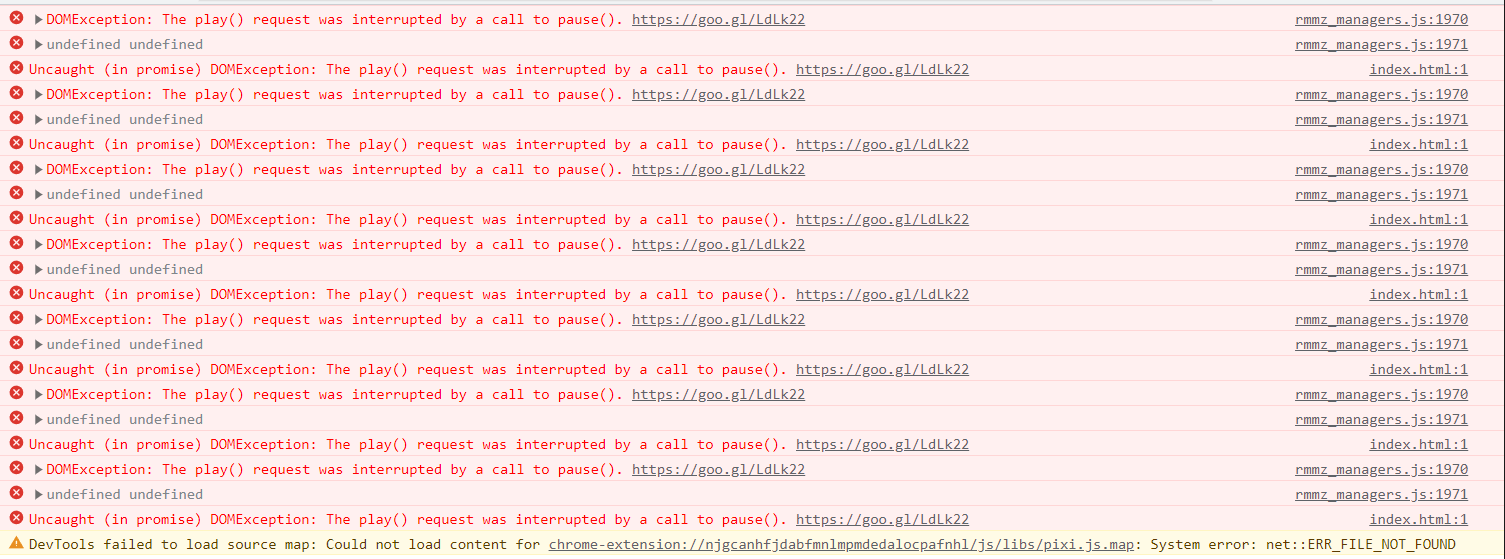
I haven't found a way to replicate this error yet, do you know how to get it to occur? I do see in the code how this *could* happen but it would be best if I could see it happen myself. I'll be releasing an update for testing purposes soon, once I nail down and am satisfied with the logic applied to prevent this kind of issue from occurring. I'd rather not blindly apply a patch that I assume should work and have an event where the video playback doesn't function properly when this issue would occur.
Unfortuantely no I don't know of a way to replicate it. I can only say that a player reported to me that it happened when he had the game minimized for awhile.
When it popped up for me, it just randomly happened when I booted up a playtest. Didn't seem to be any rhyme or reason for it. I'll experiment a bit today and see if I can replicate it.
Greetings! One of my players reported an issue with the title movie when he left the game minimized for awhile while he was working. When he maximized the game again, the following error popped up:
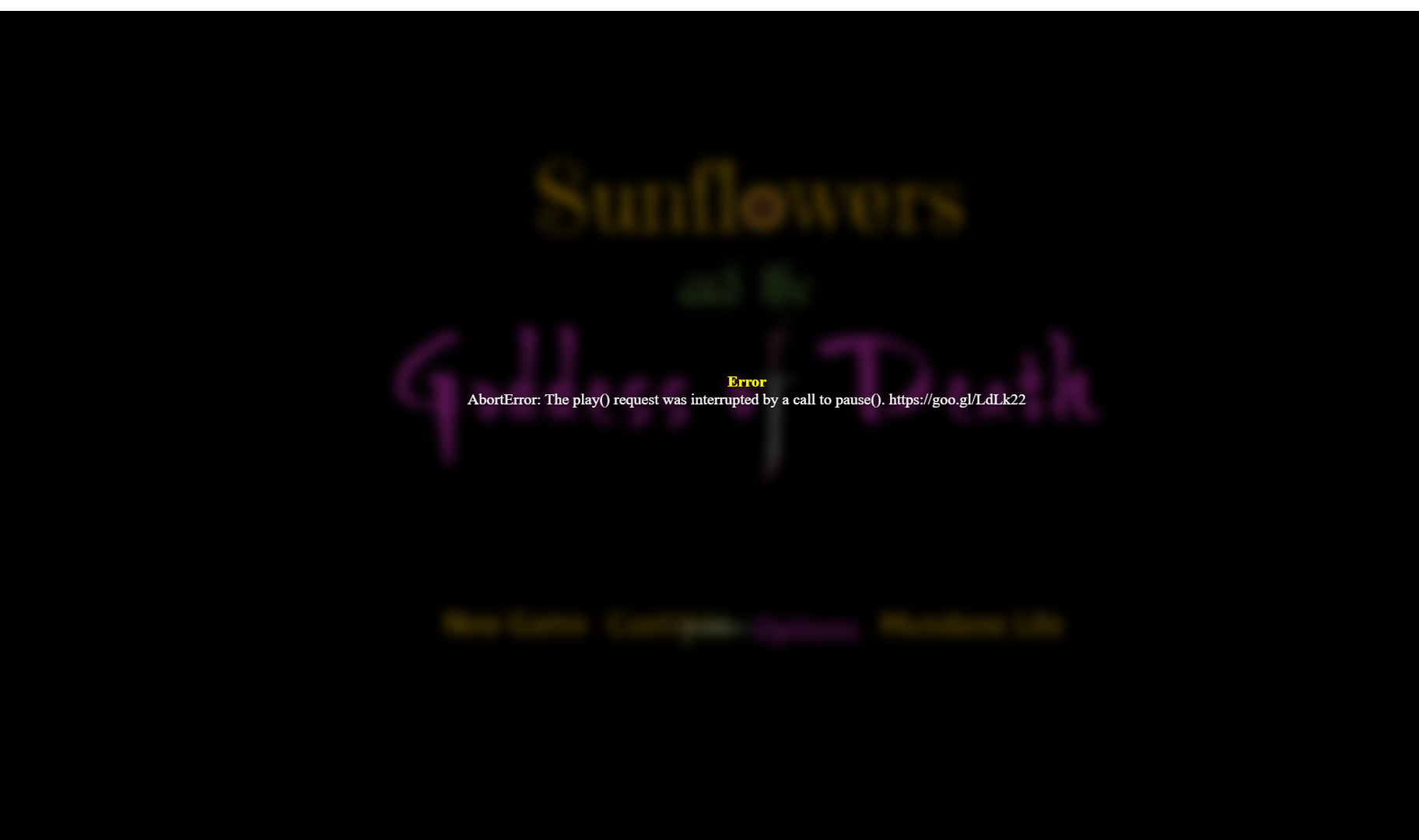
I haven't been able to reproduce this error myself but I have had another user report the same issue in the past. At the time I thought it was something to do with his own computer as I couldn't replicate the bug, but now with another report I'm thinking it may be an error this plugin is throwing.
Edit: If it helps any, there should not be a black background on this screen, that is where the title movie should be playing. Instead the background is black with that error displayed.
Edit2: I realized that my version of the plugin was out of date, was running 2.5. Going to update to the latest version and see if this issue gets reported again.
Edit3: Unrelated to my above, but I saw some people posting about the title video "flickering" in; the title video also does this for me, ~50% of the time after the idle movie is ended by a button press. But the flickering does not ever happen on my girlfriend's computer when she playtests, so I think this is probably some sort of video card issue?
Bug report here! Whenever I load a game, the Title BGM continues to play when loaded.
Hello, sorry to hear you're having this issue! So I understand correctly, the title screen background music is playing after starting a new game? Or is it music from a background video that can be heard playing after starting a new game? I'll take a look into this and do some tests but I've never seen this happen before. If you're using any other title screen plugins it would help to know which ones, thank you.
Okay so what actually continues playing when I load a game is the background music of my video, not the BGM.
Alrighty thanks for clarifying, I'll take a look into this as soon as I can.
Thanks!
Hello, I haven't forgotten about this issue! One thing that I've noticed while doing some testing now that I finally have some time (I've been very busy lately sorry about that) is that the sound from the title screen background videos continues to play when I continue a saved game but if I start a new game the sound will stop as expected.
Is this what you're experiencing or are you also experiencing the sound playing on a new game as well? I'm going to release a patch soon to fix the continue game bug but I'm unable to replicate the issue of having the background videos audio playing when starting a new game only when loading a saved game.
If it's only when continuing a saved game then this will be patched soon (later tonight), if it's also occurring when you start a new game then I might need more information so I can replicate the issue in order to fix it.
Edit:
So I've got the load save bug fixed, it no longer plays the video improperly after loading a saved game, I'm taking a look into another issue which you also commented on below before uploading a new version of the plugin. Let me know if this issue only happens when loading a saved game or if you're somehow seeing it on a new game as well because that would require a fix as well.
Hello! I haven't seen this one yet, I'll take a look into it as soon as I can, in the meantime have you tried setting the background image to 'None'?
Happens the same to me!
Sorry this took so long but version 2.7 has just been released which fixes this issue.
Greetings!
I am having an issue the happens about 9 out of 10 times I boot up my game with this plugin and the title screen video starts to play.
When the title movie starts to play after the pre-title movie, the title video will play for about a second, then the screen will blink black, then continue playing.
It's a very noticeable glitch, and happens almost every time I boot. But not always. Something like 90% of the boots this will happen.
Hello, I'm sorry you're having this issue and about the delay in my response, as of right now I'm not entirely certain as to what's causing this to happen. It's something I've never seen happen myself, I do have a few ideas of things to test but this internet outage on the east coast has had me all backed up. I hope to have enough time tonight or tomorrow morning to try fixing this, if possible could you provide a video of it happening? And maybe try disabling any other title screen plugins you may be using, if any, and see if there is a possible conflict.
When it blinks black, can you still see the menu while it's black or does that disappear too when it's black?
If the title menu disappears too when the screen blinks then I might have an idea of what may be causing it, though I've never had any issues with this particular feature before but maybe it's the fade out + fade in acting in an unexpected way for some reason. I could comment out that part of the code and see if that resolves the issue for you.
notRitter,
Thank you so much for the response. I had some time today to devote to fixing bugs so I wanted to get back with you here.
When it blinks black, everything is black for just a split second. Can't see anything but a black screen.
I have tried disabling all other title related plugins (I use a couple of MogHunter's works) but this made no difference, so I don't believe there is a conflict happening.
I will see about sending you a video over itch. Let me give it a try.
I've prepared a video but I do not know where to send it. Could you direct me to somewhere I can send it to you?
Excellent! Typically people will just upload it to youtube, you can make it unlisted if you'd like and provide me with a link to it. There are other video hosting services as well, I'd say just pick one that you're comfortable with.
Here is a youtube link showing the bug in all its (un)glory :)
I'm interested in the plugin but what I'm looking for is to use images instead of videos, i.e. change the title image as the player progresses through the story, is this possible with the plugin?
Hello! Unfortunately this plugin does not handle this, as this plugin is video/movie oriented, but I did make another plugin which does do this! You can find it here:
https://notritter.itch.io/ritter-title-progression-rpg-maker-mz
The Title Progression plugin also allows you to set the background music for the title screen as well, in case that's something you'd also be interested in :]
Thank you for taking an interest in my plugins! Happy game making!
Le echaré un vistazo, muchas gracias :)
Hello.
I have a black screen when I playtest the game.
I turned the plugin off and it is this one which make the game screen black.
I only changed the background movie setting, added the name "Before", which is the name of my .mp4 video, which is in the correct project and in the movies folder, both are written the same way except for .mp4.
Do you have any ideas of what I did wrong ?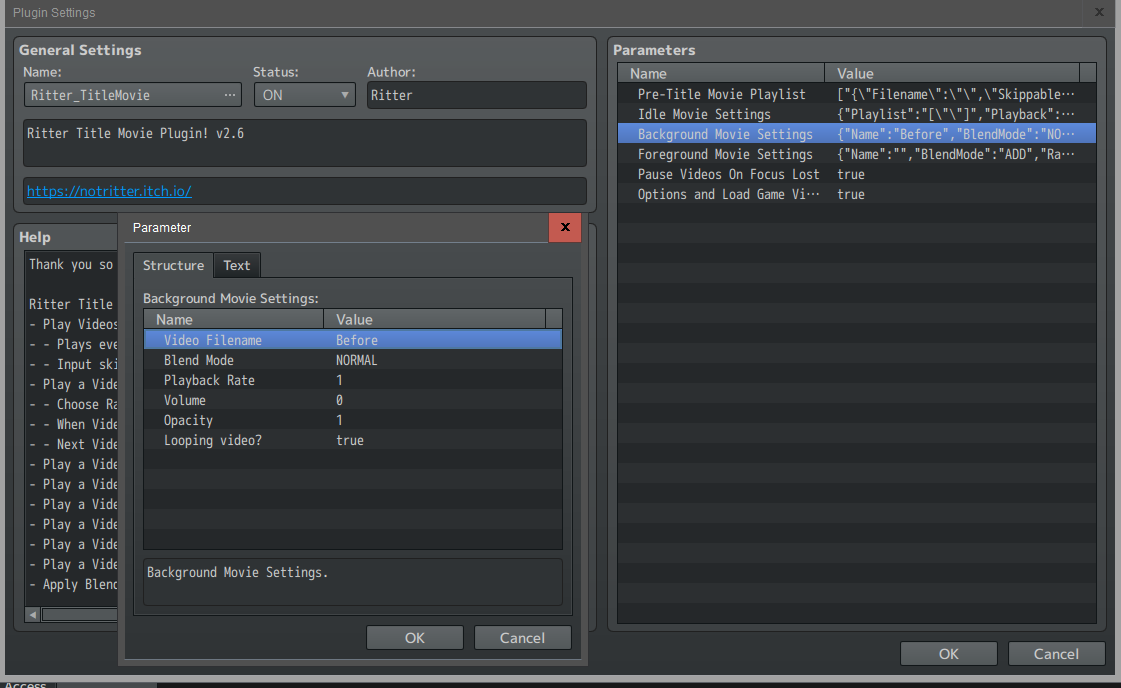
Hello, I'm sorry you're having this issue! I'm not too sure what's causing this to happen, it appears you've set up the parameters correctly and have the video files in the correct folder.
Is there perhaps another plugin which might be conflicting with this one? When do you get a black screen? Immediately upon boot? Does it say anything in console?
If you're still having this issue then I'll need more information to understand why it's happening and I'll be happy to help solve it.
Thank you and good luck!
Hi, thank you for the fast response.
I get the black screen immediately upon boot.
I searched how to get the console but I didn't see how on mz.
I let you my plugin manager.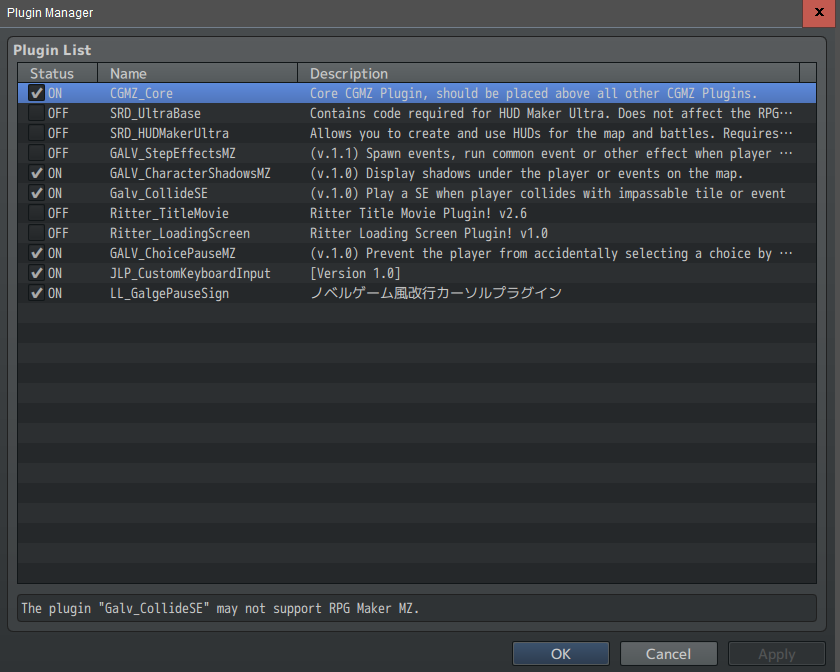
Would the fact it's mp4 be the problem? I just tried to add a movie in the game commands and it does not detect mp.4.
You should have both mp4 and webm versions of your video files within your movies folder, though typically if you're missing the webm version you would just end up having no videos playing on your title screen, what kind of black screen are you getting? Like it never even reaches the title screen? Or is the background behind the title screen black?
If it's just a black screen before the title screen and you never get to the title screen then it might be worthwhile to test disabling other plugins to see if any of them are conflicting somehow.
Also ensure that your videos are converted properly from mp4 to webm, incorrect conversion can cause issues as well.
If we can find an incompatibility I'll get to work finding a fix for it.
Thank you for the help, the problem was with my format video.
Wonderful! I'm glad you got it all working! If you encounter any other problems be sure to let me know!
Happy game making!
I'm having an issue with this plugin that is rare but consistent.
Sometimes, during the pre-title movie, if I click or press Select to skip to the title screen, the pre-title movie will continue playing, but the title screen is fully interactable.
For example, the pre-title movie will still be playing and can no longer be skipped, but I can hear the title menu music playing and can click/select things like load game / new game, but I can never see the actual game screen until the pre-title movie is over with.
This happens quite rarely, maybe 1 in 50 times I boot the game, so I can't pinpoint what exactly is causing it; but it definetly keeps happening.
Hello, that's an interesting one! I'll take a look into it and see if I can replicate the behavior and find a fix as soon as I can.
Thank you for reporting this!
Thank you for the reply! I hope you can figure out what's going on. Please feel free to reach out anytime if you need any more information from me that could help.
Hello, sorry, I have some questions for you. The first is if I buy your plugins, can they be used for commercial use? I tell you, I want to create a game that is a fusion between visual novel and RPJ game. Also can this plugin be used for MV?
I'm wondering if it's better to use RPJ MZ or RPJ MV because of the Gene tool. I would love your advice on which one to choose, thank you. It's a mess.
Hello!
All of my plugins have their terms listed on the store page, all of them grant you rights to use commercially with purchase in as many projects as you'd like.
There is an MV version of this plugin but it doesn't have all of the features this mz version offers.
As far as which version of RPG maker to use I'd say you should use whichever version offers you the best tools to help you complete your project.
Thank you very much for answering! If I buy I will put you in the credits too :) The only thing I would like is to be able to put a video in the start menu. I think I'll buy the RPJ MV
Hi, I bought your plugin and I love it!
Now I'm using pre-title, but my goal is to use a loading scene when the player clicks continue or start new game...
Is it possible to do that?
Maybe even add a command that makes the loading screen last 2~5 seconds for example...
Hello! I'm glad you enjoy the plugin! I'm not too sure what you mean exactly for a loading screen. Do you mean a loading screen/scene that appears before the game starts? What kind of loading screen are you thinking? Something animated with a video or something more simple? It's definitely something that's possible to do but there are different kinds of loading screens. It's something I've never considered before for this plugin. It seems like something that could be evented even, but if I had more information on what you were looking for I could whip up an extension that could act as a 'faked' loading screen if that's what you need but I'd need to know what kind of loading screen you're looking for.
Thank you for your support!
Ah, that's great to hear!
The loading screen I'm talking about is for when the player clicks start new game or load, so I have an animated video that I wanted to use for a fake loading screen, and it would be nice if it had a kind of variable that each time generated a different condition that led to a result of, for example, 30-300 frames, so it would look natural, you know?
ps: since the game already loads very quickly, I could only imagine creating a fake loading system.
I also thought that it could be nice for changing maps, but that would already become something boring for those who play, because changing maps happens a lot, so just ignore that last part kk (I just wanted to tell you, because I thought your work on the other plugins was also very cool!)
Thanks for the great work!
And if you can, it would also be nice to add a variable to, for example, generate a number from 1-5, and for each one select a drawing. Then a different image will appear each time.
This is just an additional idea that I personally think is very cool, but take a look at the loading screen first, and if you ever decide to add it, it would be nice.
a drawing like an image to show over the video? It could a variety of things like set up a list of videos and have it select a random one if you wanted different loading screens that would be easy If you wanted the option of picking a random loading screen video to play from a list that would be easy to add in at this point.
As far as drawing an image that's really easy to implement as well but would it just be static? should it fade in and out? should it be an animated video like a video stack where your gif could be in video format and just stack it on top of the other video? doing something like stacking a video on top of another video would make it possible to have different loading bars while keeping one video in the background the same. there's literally tons of possibilities here lol
I'm actually getting kind of close to finishing the basic loading screen functionality already, though I haven't tested anything at all yet but It's pretty straightforward to implement.
Wow, that's really cool!
My idea is to put up several videos, and then choose just one of them to play at that moment.
The next time the player clicks on start new game, or loads an old one, the same thing happens.
And if that's easy for you to do, then I won't feel bad about asking lol
This looks very promising! Is it possible to change the "video" on the Title Screen depending on Switches? For example, when you start the game for the first time you get a Title Screen, but after you've played until a certain point in the story, save the game and when you start it again to load, it has a different "video"?
Sorry about the long delay in response here, at the moment this feature doesn't exist but it's something I could look into adding as an optional feature for the plugin. It seems like an easy to add solid addition to the plugin. I'll do some planning and get to it!
Well it didn't take too long to get this done! I just uploaded an update to the plugin which should handle what you've requested, albeit a little differently. Instead of using switches we check against the current active video on the title screen.
Using a plugin command we can set what video we want to change the title screen to and a condition known as 'Previous Video' which must match in order for the video to change. I've detailed in the store page above how this works.
I figured this would be a simple way to handle this without using up a bunch of switches, instead we can just use whatever naming convention we're comfortable with to progress our title screen videos :)
Thank you for your interest in the plugin and once again I'm sorry about the long delay in a response!
Greetings,
Love the plugin! I am having a couple issues with the MZ version of this plugin, however. I would greatly appreciate any assistance that can be offered.
The first is, on a pre-title movie, my movie's audio is completely silent. The video plays perfectly fine, but for the entire movie there is not a peep of audio. Is there a way to enable the audio?
Second, when the pre-title movie transistions to the title movie, there is a black flash across the screen about half a second after the title movie is playing, and it looks very jarring. Is there something I can do to remove this black flash effect?
Hello! I'm sorry you're experiencing these problems. Are these problems happening when the plugin is running alongside other plugins or is this inside an empty project? It's possible this is a conflict with another plugin as I've never seen these problems before. If we could narrow down the possibilities of where this issue is coming from that would be a huge step toward fixing the issue.
The sound should work on pre-title movies and there is no way to disable it without going into the code so this is likely some kind of conflict causing the issue. As far as the black flash goes this is something i've also never seen happen before.
If we could locate where this possible conflict is occurring I'll see if I can find a solution.
Thank you and good luck!
Thank you for the reply!
So actually I've figured out what was going on with the audio, that was a mistake on my end. The video wasn't converted properly, with a proper conversion the audio plays just fine! Seems you cannot simply just change the extension to .webm and everything is fine, lol.
However, the black flash problem persists with the new videos. It occasionally happens at the start of the pre-title movie as well. This is with no other plugins whatsoever on a brand new project.
The black flash doesn't always occur, it seems like 1 in 5 times it'll happen. It is very jarring when it does though, looks like the game may be about to crash.
Edit: If it helps any, to clarify, the black flash occurs after the background title movie is loaded and displayed, like a second after it is shown immediately following the end of the pre-title movie.
Also, with the pre-title movie, I've only ever seen this black flash happen once, and when it did the words on the screen got scrambled for a moment as well. For whatever reason I cannot get it the issue to repeat on the pre-title screen, so that may have just been a weird computer blip for a second?
Again though, with the transistion from pre-title to title, the black flash happens a good 20% of the time in running the game.
Notritter,
Well after deploying the project and trying it on a different computer with the new videos, the other computer did not have the black flash on transistions.
Turns out my nividia graphics installation at some point became corrupted. Got in touch with support there and got those issues fixed, and voila, no more jarring black flash transitions with your plugin!
So with this, and the correctly coverted webm files, both of my issues are fixed. Both problems were on my end. My apologies for wasting your time, and thank you again for your reply and work on the plugin.
Have a great rest of your week,
-Niniann
PS: Your information that you did not have these issues on your end were key to figuring out that the problems were with my own methods. So, thank you for this information :).
Great to hear you got it all figured out, nice job! If you encounter any other issues be sure to let me know.
Thank you and Happy Game Making!
Failed to load
fonts/Cheap%20Potatoes%20Black
It plays the movie but this error message is displayed over it and after the movie ends nothing happens. Could you help me, please?
Hello I'm sorry your encountering this issue. I'll need a little more info from you in order to address this issue. It seems like there is a conflict with another plugin you're using. Do you have an error in your console you could show me? Or maybe pinpoint which plugin it is that is having issues with mine. This type of error is not normal for this plugin so it must be a conflict with another plugin.
Once I have a little more info I can start looking into this deeper.
Thank you and good luck!
Thx ill try to find it.
I fixed it thank you so much
That's great you figured it out! If you encounter any other issues be sure to let me know.
Happy game making!
Thank you!
Thx
Hi, i have the newest version. But when i have the function " Options and Load Game Video" of false or true, the video is loading on Load Menu, it doesn´t matter it´s the loading scene from title or Menu :/. I have VS save states Plugin.
Hello, I'm sorry you're experiencing this issue, I'll take a look into this right away!
Hello, I just uploaded version 2.4 of this plugin which should fix your issue!
I overlooked the possibility of the load game scene being called outside of the title screen so I applied the same logic as the options menu to prevent the video from playing when the scene is called outside of the title screen.
Let me know how it goes!
Thank you!
Thanks, it work´s :)
Excuse me, I have a doubt. It turns out that I created a video that plays on the title screen with the plugin inside my project, but when I click on the options menu, the video that plays in question disappears. I would like to know if the plugin author has anything planned for the future with this. Thanks.
Hey are you wondering if I plan to include the options scene in this plugin? Or do you mean the video on the title screen disappears upon returning to the title screen? (because this would be an issue i've never encountered before)
If its about including the background video for other scenes such as options and saved game i could look into this.
one thing to keep in mind is that these are two different scenes and the transition from one to another likely would not be seamless but i could look and see what i can do.
Thank you for trying out the plugin I hope to help you resolve your issues.
No, the opening scene doesn't disappear when you return to the title screen, the question in question was simply about scene transitions like the options screen or save files. Thanks for your answer :D
Just to provide a little update I have successfully implemented the background and foreground videos into Scene_Options when called from the title screen and (to my surprise) its actually not far off from being seamless, just a quick black flash to transition from title screen to options. It should be a similar process to implement it into Scene_Load.
There's some extra things i'll have to do like allow for it to be enabled/disabled by the user but the bulk of it is functioning now with options scene.
Shouldn't take much longer for this to be done assuming there are no unforeseen issues that arise.
I might have something to release tomorrow if all goes well. (I'm East Coast in USA)
I just finished this update, I hope it's what you were looking to have implemented! This was a great idea to add into the plugin! Thank you and have a happy holidays!
Don't forget to check the new plugin parameter inside the plugin manager
Great job, nice update. Quite useful for the quality of life of the plugin.
Is it possible to play a random video out of a pool of pre-selected videos for the idle videoplay?
Hello!
This is something I've considered adding into the plugin. I'll add this feature as soon as I can. I've been intending to add playlist and ordered + random playback features. It shouldn't take long to do this one. I'll get right to it :]
Thank you!
Hello! This update is completed and should include the feature you asked for now!
I separated the idle player into its own feature and added playlist with a choice of Ordered or Random playback from the playlist.
I also added a Playlist to the Pre-Title Movies which allows for videos to play in succession until all videos are played/skipped before the title screen.
I hope this update helps you!
Thank you!
Awesome! This change makes something cool possible for my planned project. Thank you!
Hi, is this compatible with the Visustella plugins? Thanks.
Hello, all I can say for certain is that Visustella plugins are very popular and I haven't had any incompatibilities reported yet. I haven't tested this plugin against paid Visustella plugins personally.
I'd assume this plugin should work with all Visustella plugins which don't heavily modify or replace the title screen scene (such as the Evented Title Screen plugin they offer)
Can you write a plugin where we can use a video as the titlescreen? Like instead of a static photo with commands, it'll be a video with commands.